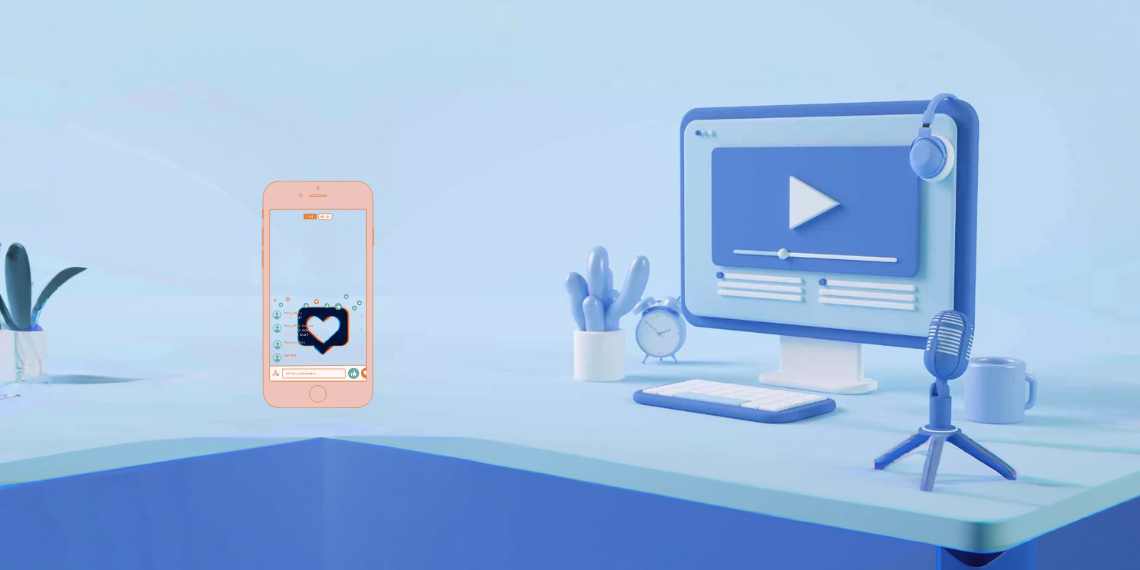Introduction

In today’s digital world, video advertising is becoming more and more prevalent. Platforms like Facebook offer businesses the ability to target users with video ads based on their interests and behaviours. Retargeting video viewers is a popular strategy for businesses looking to convert potential customers who have already shown interest in their product or service. However, it’s important to watch out for Facebook In-Stream Video Placement when retargeting video viewers.
What is Facebook In-Stream Video Placement?
Facebook In-Stream Video Placement is a type of video ad placement that appears before, during, or after another video. It can be skippable or non-skippable, and it seems on both Facebook and Instagram. Facebook In-Stream Video Placement allows businesses to reach a wider audience by showing their ads to people who are watching videos from other publishers on Facebook.
Why You Should Watch Out for Facebook In-Stream Video Placement When Retargeting Video Viewers
When you’re retargeting video viewers, it’s essential to capture the interest of your audience and create a Custom Audience based on people who’ve watched your video. However, when you use Facebook In-Stream Video Placement, you’ll be targeting people who watch videos from other publishers on Facebook. Your ad will be served as a pre-or mid-roll during another video. This means that people are actually being forced to watch your video ad because they can only choose to skip it after 5 seconds.
Using Facebook In-Stream Video Placement can lead to targeting irrelevant audiences, which may cause your campaign to underperform. Even if someone watches your video, it doesn’t necessarily mean they are interested in your product or service. They may have just been watching a video from another publisher, and your ad was served as a pre-roll or mid-roll.
Read Also: Facebook Ads UTM Parameters in GA4: Importance and Custom Channel Groups
How to determine if Facebook In-Stream Video Placement is taking a lot of Budget Share
To determine if Facebook In-Stream Video Placement is taking a lot of budget share, you’ll need to take a look at the Placement report for your video campaign. To do this, you can break down the reporting columns in Ads Manager by Placement.
Some questions to ask yourself when analysing the placement report include:
- Is the Facebook In-Stream Video Placement taking a lot of budget share?
- Are you seeing a majority of video plays coming from the Facebook In-Stream Video Placement?
- Are you seeing a high 25% video play vs. a low 50% video play?
If you’re seeing these patterns, it’s likely that you’re wasting money when your goal is to retarget a relevant audience.
How to Go About Retargeting Video Viewers:
- To avoid targeting irrelevant audiences when retargeting video viewers, consider using the following settings when creating your campaign:
- Top-of-funnel campaign objective + Broad targeting: Manually select the Placements and exclude the In-Stream Placement
- Top-of-funnel campaign objective + Specific targeting: Manually select the Placements and include the In-Stream Placement
When creating a Custom Audience based on video views, select one of the following thresholds, depending on the length of your video:
- People who viewed at least 15 seconds of your video (ThruPlay)
- People who have watched 75% of your video
- People who have watched 95% of your video
By using these settings and thresholds, you can ensure that you’re only targeting relevant audiences who are actually interested in your product or service.
Read Also: 5 Surprising Fb Ads Tips in 2023 You Probably Haven’t Heard Before
Final Words
In conclusion, Facebook Ads provide a powerful way to reach a vast audience and drive conversions, but it’s essential to optimize your campaigns to achieve the desired results. Video campaigns are particularly effective, but you need to be mindful of the placement strategy to avoid retargeting irrelevant audiences. The Facebook In-Stream placement may seem attractive, but it can lead to wasted ad spend if not utilized correctly. By analyzing your video campaign’s Placement report, you can adjust your targeting and exclude the In-Stream placement for top-of-the-funnel campaigns. You can also use specific targeting for the In-Stream placement when running retargeting campaigns. By selecting the right audience thresholds, you can ensure that you’re retargeting people who are genuinely interested in your offer. By following these tips, you can optimize your Facebook Ads campaigns and achieve higher ROI.
If you want to stay up to date about the digital realm, make sure to follow Ali Raza on LinkedIn.
As a Senior Digital Marketing Specialist at 7 Tides Digital, Ali is a performance marketer and a certified professional in creative strategy, Google, TikTok SMB, and Facebook media buying. He talks about various topics such as #metaads, #metaverse, #tiktokads, #digitalmarketing, and #socialmediaanalytics.
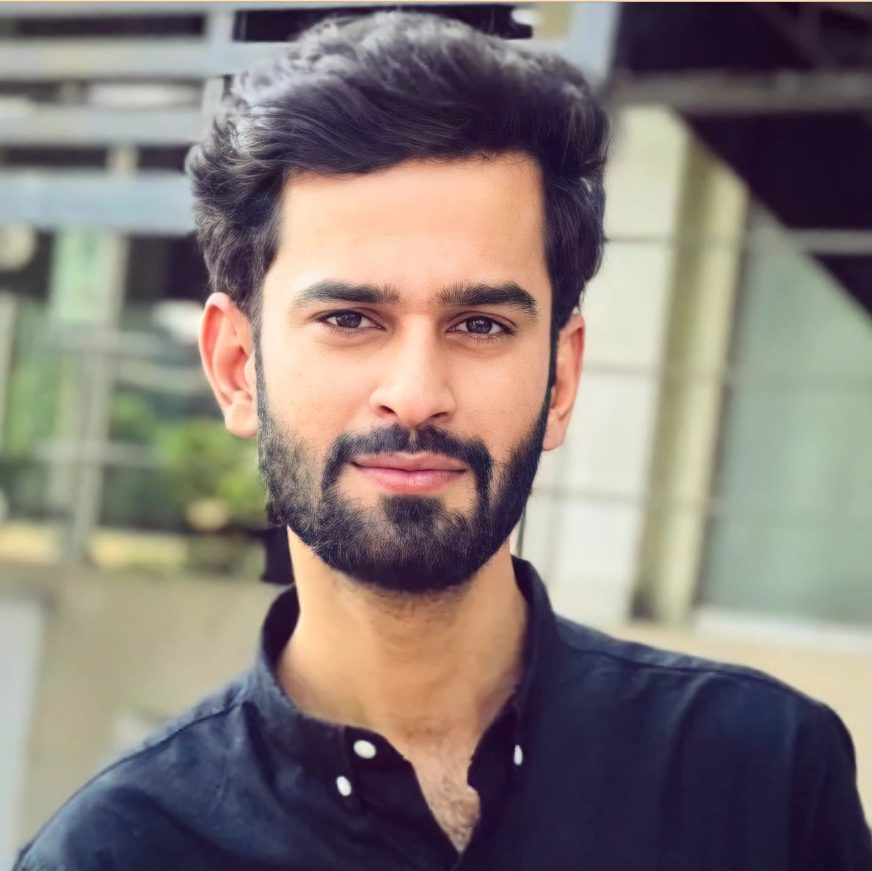
Hello, I’m Ali Raza, the brain behind Digital Realm Trends.
Hailing from the vibrant world of digital marketing, I’ve honed my skills over years. Based on my experience, I’m here to unravel the complexities of digital marketing, analytics and paid marketing, crafted for individuals like you. Join me in uncovering the power of digital marketing tools and strategies, fueled by experimentation and insights.