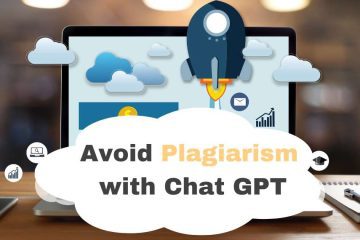Introduction
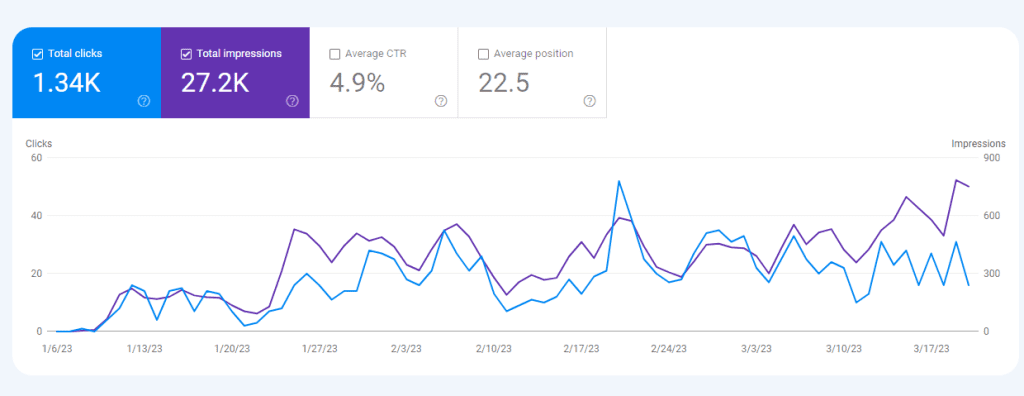
The debate on the usefulness and safety of Artificial Intelligence (AI) in Search Engine Optimization (SEO) has been ongoing for a while. Many people argue about the effectiveness and safety of using AI to create website content. However, not many people have put their theories to the test. In this article, I will share my experience of reviving declining traffic with AI content.
The Test
Before I delve into the details of how I used AI to revive my website traffic, let me provide you with some background. This was my personal site, which had 20 articles that were declining in traffic. I had invested between $100 to $150 per article and roughly $2,000 on links. The site was indexed well, but I didn’t have the time to keep it going.
I decided to use AI to see if it could perform better than the human-written content on my site already. To keep the test fair, the length of the content had to be the same, the number of internal links stayed the same, and no additional activities to manipulate performance were allowed.
The AI Content Creation Process
The AI content creation process can be broken down into a series of steps that ensure the resulting content is high-quality, engaging, and relevant to the topic at hand. Here’s a detailed look at the nine-step process used by the author to create AI-generated content
1. Brief ChatGPT on the topic
The first step in the process is to provide the AI tool with a clear and concise briefing on the topic of the article. This includes the main points to cover, the target audience and any specific keywords or phrases to include.
2. Create a content outline, including headers
The next step is to create a content outline that provides a structured framework for the article. This includes the main headers and subheaders, as well as a rough idea of the content to be covered under each section.
3. Ask ChatGPT to estimate word counts
Before diving into the actual content creation process, it’s important to get an estimate of the word count for each section. This helps ensure that the article stays within the desired length and doesn’t become too lengthy or verbose.
4. Feed the headers back into the tool one at a time
With the outline and estimated word counts in hand, it’s time to start generating the actual content. This is done by feeding each header into the AI tool one at a time and letting it generate the content for that section.
5. If needed, ask AI to refocus the output
Depending on the quality of the output from the AI tool, it may be necessary to refine or refocus the content to better align with the desired tone, style, and message. This can be done by providing feedback to the tool and asking it to generate new output based on the feedback.
6. Copy the chunks of content into a Google Doc
Once the content has been generated, it’s time to copy the chunks of text into a Google Doc or other document editing tool. This allows for further refinement and editing to ensure the content flows smoothly and makes sense.
7. Run my formatting script
To further optimize the content, the author uses a custom formatting script that adds internal links, restructures sentences, and creates short, optimized paragraphs that mirror an experienced writer’s style.
8. Use Midjourney to create images
Visual aids such as images and charts can greatly enhance the readability and engagement of an article. The author uses a tool called Midjourney to quickly create high-quality images that complement the content.
9. Publish It
With the content optimized and the visuals added, it’s time to publish the article on the website. The author uses WordPress to publish the content and make it available to the target audience.
By following this nine-step process, the author was able to create high-quality, engaging content that doubled the traffic to their website without any additional activities to manipulate performance. The use of AI tools and custom formatting scripts allowed the author to produce scalable content output that was both cost-effective and time-efficient.
Results
Using AI, I added 15 more articles to my site. It cost me $20 in ChatGPT premium, 5 hours of my time creating a script and $30 for Midjourney. Each article was between 1,200 to 1,500 words, and it took roughly 30 minutes to produce article. The traffic doubled, and nothing else was done to the site. I didn’t fix any technical issues, and I didn’t build any additional links.
Conclusion
I have zero doubts about the application of AI in SEO. The combination of actual expertise with scalable content output can strike gold. Although many people still argue about the effectiveness and safety of using AI for SEO, my case study proves that AI can be used to revive declining website traffic. With the help of AI, I was able to produce content that made sense at a fraction of the cost and time it took me to get to where I was before. If you continue to add content and treat it like a real site, using AI for content creation can survive for the long term.
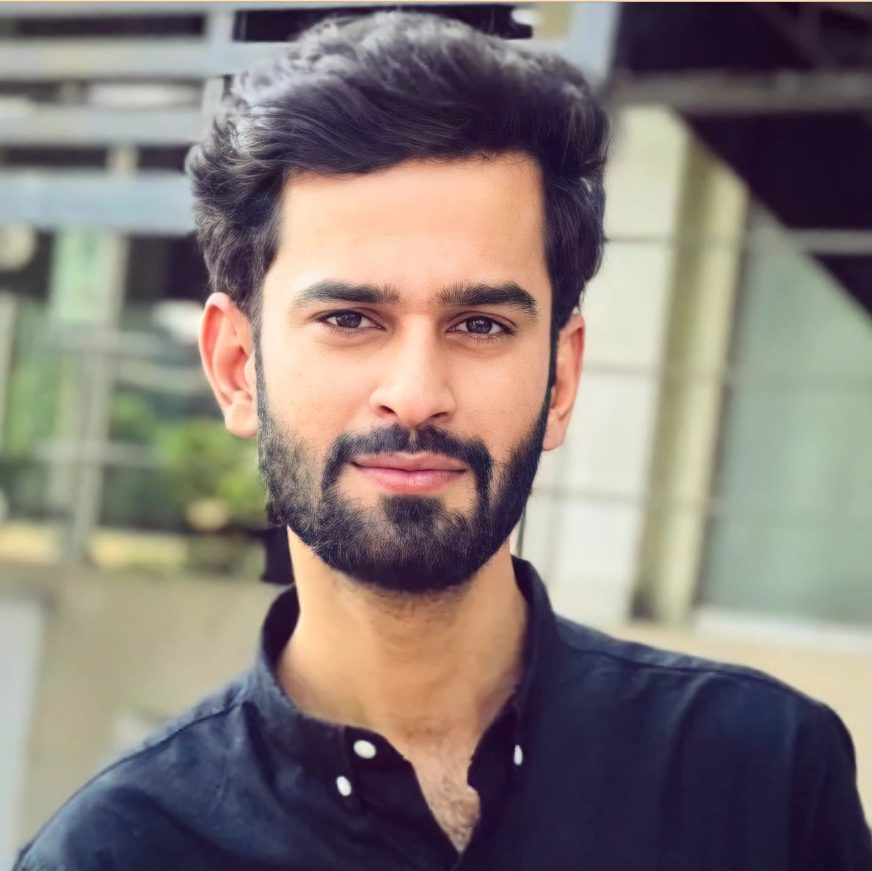
Hello, I’m Ali Raza, the brain behind Digital Realm Trends.
Hailing from the vibrant world of digital marketing, I’ve honed my skills over years. Based on my experience, I’m here to unravel the complexities of digital marketing, analytics and paid marketing, crafted for individuals like you. Join me in uncovering the power of digital marketing tools and strategies, fueled by experimentation and insights.