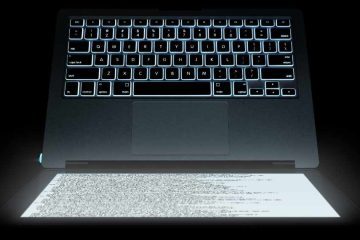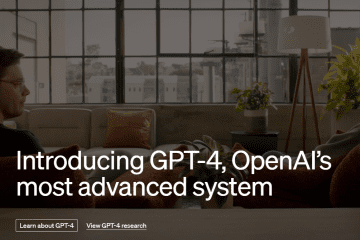In today’s fast-paced and competitive world, it is essential to be efficient and productive in our work. As technology continues to evolve, new tools and applications are being developed to help us work smarter and faster. From transcription to image editing to AI language models, there are a variety of innovative tools that can take your work to the next level. In this blog post, we will highlight the top 7 must-have AI tools that will take your work to the next level. These tools range from Fireflies.ai, an AI-powered virtual assistant that can automate your meeting notes, to DALL-E 2, an AI image generation tool that can create unique images based on text input. So, whether you’re a content creator, marketer, or business professional, these tools will help you take your work to new heights. Let’s dive in and explore these tools in more detail!
1. Fireflies.ai
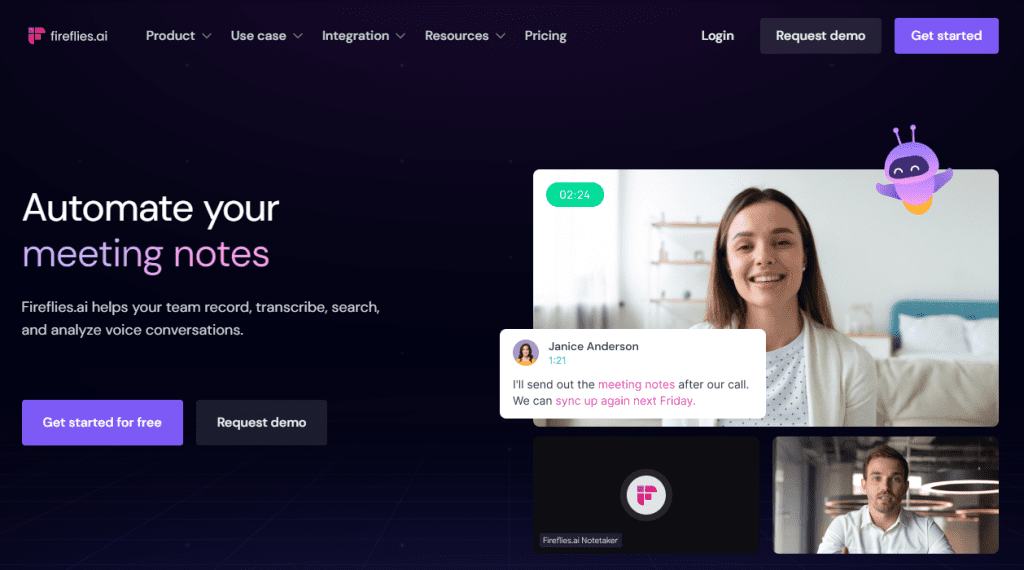
Fireflies.ai is an AI tool that helps you record, transcribe, search, and analyze voice conversations. The tool has been used by over 62,000 organizations and allows you to transcribe meetings across several video-conferencing apps, dialers, and audio files. The tool captures video and audio and generates transcripts in minutes. Fireflies.ai integrates with apps like Google Meet, Zoom, Teams Webex, Ringcentral, Aircall, and other platforms.
With the AI-powered search feature, you can review a one-hour meeting in just five minutes. The tool allows you to filter and listen to key topics discussed in your meetings and with one click, see action items, tasks, questions, and other key metrics. Fireflies.ai enables collaboration with co-workers as you can add comments, pins, and reactions to specific parts of conversations. You can also create soundbites and easily share the most memorable moments from meetings.
The conversation intelligence feature allows you to track speaker talk time, sentiment, monologues, and other key metrics to coach teammates. You can identify objections, competitors, and other topic trackers that you can customize. Fireflies.ai enables you to measure performance and improve your sales, recruiting, and internal processes.
The tool automates workflows from meetings as Fireflies.ai can fill out your CRM. The AI assistant logs call notes, activities, and recordings under the appropriate contacts in your CRM. You can also automatically create tasks in Asana, Trello, and Monday.com by using voice commands during meetings.
Fireflies.ai creates a self-updating knowledge base from all your voice conversations, making it a real-time knowledge base for your entire team. You can organize meeting recaps by the department and make information quickly discoverable and set custom privacy controls.
The tool is built for every knowledge worker across your team, including sales, engineering, recruiting, marketing, education, and media & podcasting. Fireflies.ai notetaker allows you to invite fred@fireflies.ai to a meeting or have it autojoin calls on your calendar. The tool also has a Chrome extension that automatically captures Google Meet calls and videos from Loom, Soapbox, and Bubbles.
Fireflies.ai offers flexible plans for all kinds of teams, including Free, Pro, Business, and Fireflies for Enterprise. With unlimited transcription credits, storage, AI super summaries, smart search filters, and unlimited integrations, Fireflies.ai is an essential tool to get more out of your meetings.
Pros and Cons of Firefiles.ai
Pros:
- Automatically records and transcribes meetings, saving time and effort for note-taking.
- Integrates with several video-conferencing apps, dialers, and audio files, making it easy to use.
- AI-Powered search makes it easy to find specific information within meetings.
- Collaborative features like comments, soundbites, and sharing notes to collaboration apps help improve team productivity.
- Provides insights into conversations using conversation intelligence, including tracking speaker talk time, sentiment, monologues, and other key metrics.
- Automates workflows from meetings by filling out CRMs, creating tasks, and sharing meeting recaps with team members.
- Creates a real-time knowledge base for the entire team, making information easily accessible and organized.
- Flexible pricing plans for different team sizes and needs.
Cons:
- May not be suitable for teams that don’t have a lot of meetings or don’t rely heavily on voice conversations.
- Requires a reliable internet connection for smooth operation, which could be a challenge in low-bandwidth environments.
- May require some training or adjustment to get used to the software.
- Limited transcription credits for the free plan.
- May not be suitable for highly sensitive meetings or confidential information, as privacy controls are customizable but not foolproof.
- Not a substitute for active listening and engagement during meetings, as AI tools are not perfect and may miss important information.
- As with any AI tool, there is potential for bias or errors in transcription and analysis.
2. Tome
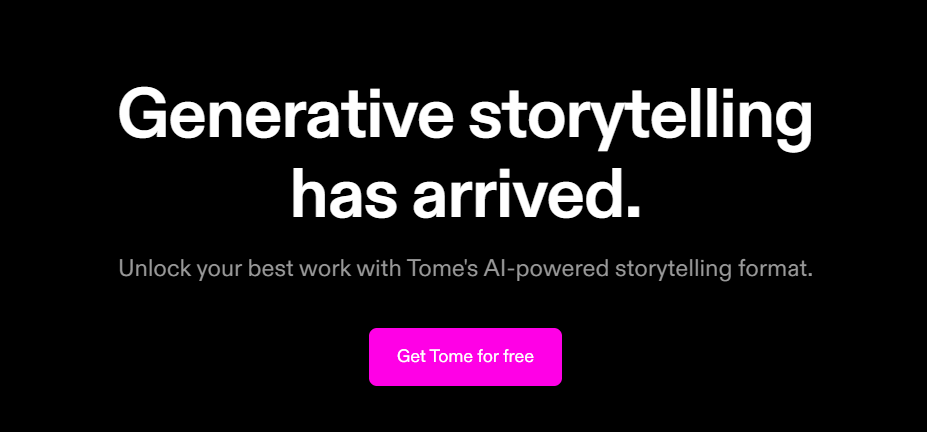
Tome is a collaborative AI partner that provides a frictionless experience for creating powerful stories with any type of content. Whether you’re creating a product pitch or educational content, Tome allows you to easily generate entire narratives from scratch or create additional content pages within seconds. With its DALL·E 2 tile, you can also create tailor-made images to bring your idea to life.
Tome offers a wide range of features, including live, interactive content from the web, video narration, and easy sharing for any screen. Its drag-and-drop creation, responsive pages, and one-click themes make it easy to align content and apply brand colours, saving you time and effort. Plus, with seamless syncing across devices, you can work on your project anywhere, anytime, using the Tome iOS app.
Tome is ideal for a variety of use cases, including product and design reviews, company strategy, customer education, and sales decks and pitches. It allows you to share complex ideas and control the narrative, featuring all of your work in one place and in full fidelity.
With Tome, you can focus on your ideas, and the platform will take care of the rest, making it a powerful tool for anyone looking to create compelling content quickly and easily. You can get started with Tome for free today.
Pros and Cons of Tome
Pros:
- Easy and intuitive to use with drag-and-drop creation and one-click themes.
- Can generate entire narratives from scratch or create additional content pages within seconds.
- Offers a DALL·E 2 tile for creating compelling images.
- Allows for frictionless creation with responsive pages.
- Supports live integrations with favourite tools like Figma.
- Provides native video recording for easy narration.
- Designed to fit any device for easy sharing.
- Available on the Tome iOS app for seamless syncing across devices.
- Suitable for a variety of purposes, including product and design reviews, company strategy, customer education, sales decks and pitches, and sharing complex ideas.
Cons:
- It is not clear whether the tool offers advanced customization options.
- It is not clear how well the tool performs with large amounts of data or complex content.
- The pricing structure is not mentioned in the description.
3. Descript
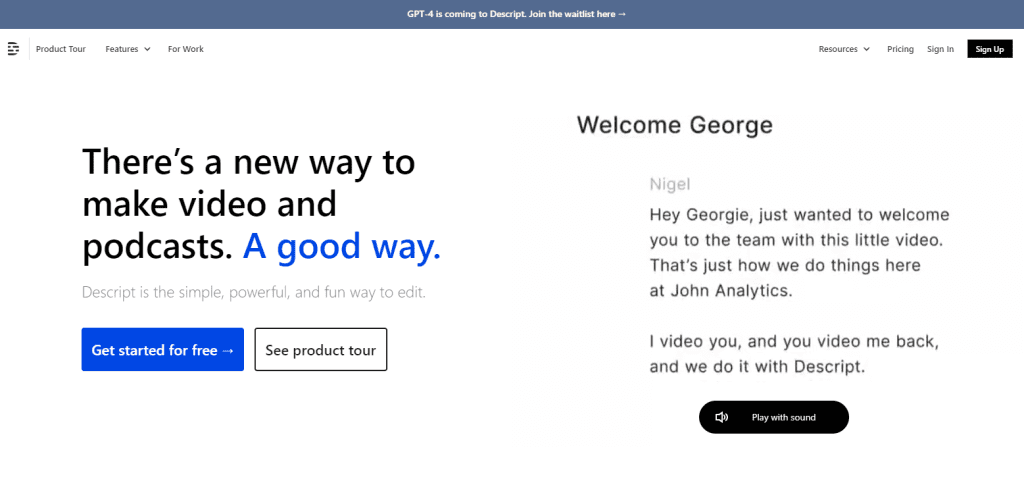
Descript is a simple yet powerful tool that helps you create high-quality video and podcast content effortlessly. With Descript, you can write, record, transcribe, edit, collaborate, and share your content all in one place, making it a versatile solution for content creators.
One of the major benefits of Descript is that it allows you to edit your content as easily as you would edit a document or a presentation slide. The platform’s user-friendly interface makes it easy to navigate and create compelling content quickly. Additionally, Descript’s industry-leading transcription accuracy and speed, along with its powerful correction tools, make it a popular choice for podcasters and video creators alike.
Another significant advantage of Descript is its ability to create AI voices, which are ultra-realistic text-to-speech voice clones that sound like real people. This feature can be useful for content creators who want to add a professional touch to their videos and podcasts.
Descript also offers a screen recording feature that lets you capture, edit, and share screen and webcam recordings instantly. This feature can be beneficial for creating tutorials, how-to videos, and other types of educational content.
However, there are some drawbacks to Descript. For instance, some users may find the pricing model of the platform to be relatively expensive compared to other video and podcast editing software. Additionally, while the platform is relatively easy to use, it may take some time to get used to it for first-time users.
Overall, Descript is a versatile and powerful tool that can help content creators create high-quality video and podcast content with ease. Its user-friendly interface, powerful editing features, and screen recording capabilities make it a popular choice among content creators.
Pros and Cons of Descript
Pros:
- All-in-one solution: Descript offers a wide range of features for creating and editing videos and podcasts, including screen recording, transcription, multitrack audio editing, and clip creation. This can save users time and effort by eliminating the need for multiple tools.
- Easy to use: Many users praise Descript for its user-friendly interface and intuitive editing tools, making it accessible for both beginners and experienced users.
- Collaboration features: Descript allows for easy collaboration on video and podcast projects, with tools for sharing and commenting on content with others.
- AI voices: Descript offers the ability to create ultra-realistic text-to-speech voice clones, which could be useful for podcasters or video creators who want to add a professional voiceover without hiring a voice actor.
Cons:
- Cost: While Descript offers a free plan with limited features, some of the more advanced features (such as AI voices and unlimited transcription) require a paid subscription. The cost may be prohibitive for some users or small businesses.
- Limited video editing options: While Descript is praised for its simplicity and ease of use, some users may find the video editing features to be somewhat limited compared to more robust video editing software.
- AI limitations: While Descript’s features are impressive, they may not always be perfect. Some users have reported issues with the accuracy of transcription or the quality of AI voices.
- Learning curve: While Descript is generally user-friendly, some users may still find it takes time to get used to the interface and all the available features.
4. D-ID
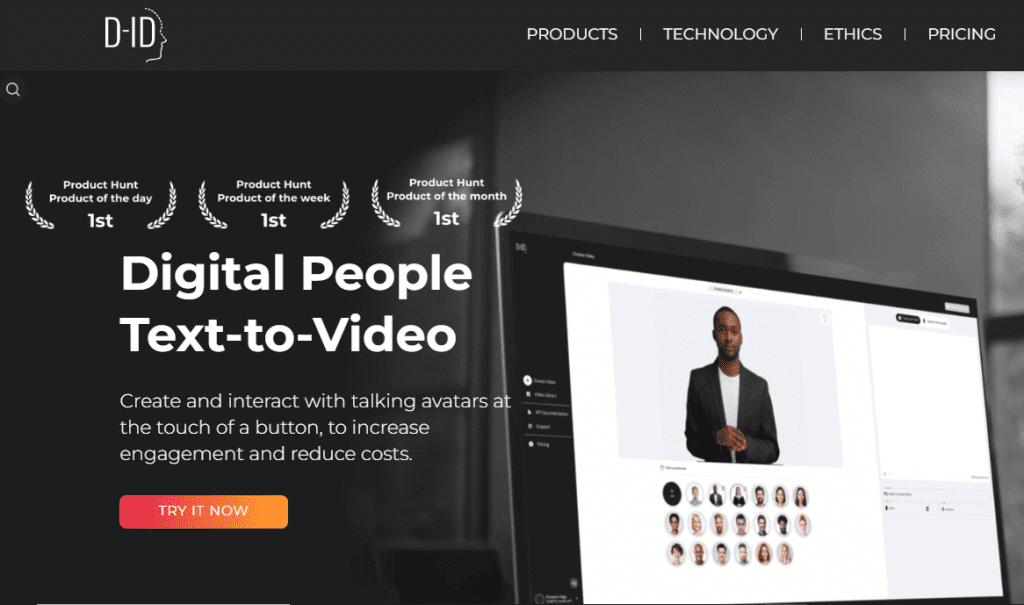
D-ID is a cutting-edge web application that allows you to experience human-like conversations with ChatGPT through real-time face animation and advanced text-to-speech. This immersive conversational AI experience is available for free, and it’s just a click away.
The Creative Reality™ Studio, equipped with the latest generative AI tools, enables you to create personalized talking avatars at scale in over 100 languages without any technical expertise. The Studio is supercharged with Stable Diffusion and GPT-3, which reduces the cost and hassle of video production, making it more engaging, cost-effective, and personalized.
For developers, D-ID’s API is robust, massively scalable, and easy to integrate with just four lines of code. The API supports the streaming generation of talking head videos from an image and audio file, and you can build a whole ecosystem around the platform.
D-ID’s Generative AI technology transforms any picture or video into an extraordinary experience, which is why it is trusted by creators, leading marketing agencies, production companies, and social media platforms around the world. The company is on a mission to enable full video production using just AI, making it easier for everyone to create engaging content.
Try D-ID for free and see the possibilities it can unlock for your business or personal use.
Pros and Cons of D-ID
Pros:
- D-ID offers a free web application that provides an immersive and human-like conversational AI experience, making it accessible to anyone.
- The Creative Reality™ Studio is equipped with the latest generative AI tools, including Stable Diffusion and GPT-3, making it easier to create personalized talking avatars at scale in over 100 languages without technical expertise.
- D-ID’s API is robust, massively scalable, and easy to integrate, making it an excellent option for developers who want to build an ecosystem around the platform.
- D-ID’s Generative AI technology transforms any picture or video into an extraordinary experience, making it an ideal tool for creators, marketing agencies, production companies, and social media platforms.
Cons:
- D-ID’s web application may not be as advanced or customizable as other conversational AI tools on the market, limiting its flexibility.
- While D-ID’s API is easy to integrate, it may not be as feature-rich as other options, which could limit the possibilities for more complex projects.
- While D-ID’s technology is impressive, it still relies on AI and may not be able to replicate human interactions completely, leading to limitations in terms of accuracy and naturalness.
5. Cleanup.Pictures
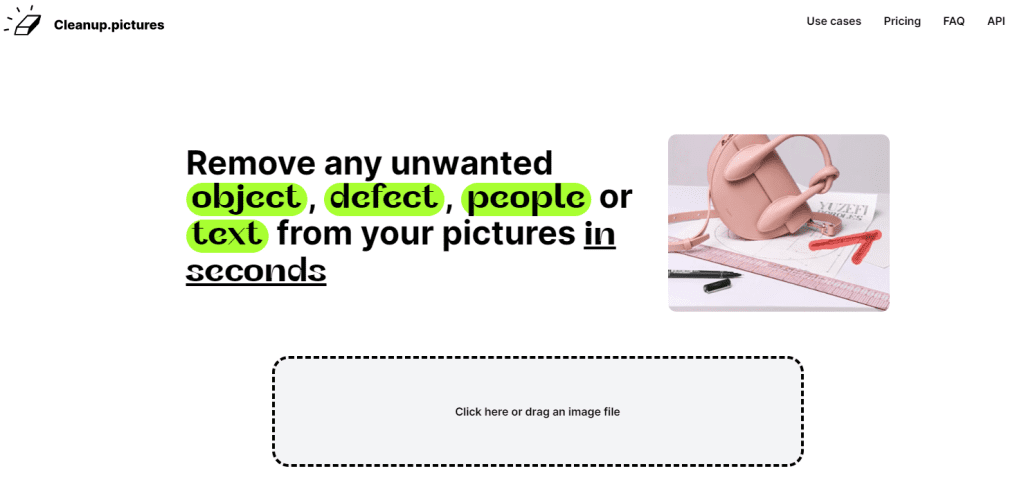
Cleanup.Pictures is an advanced editing tool that allows users to remove unwanted objects and defects from images with just a few clicks. The software is based on artificial intelligence and offers incredible quality for retouching images in seconds. Cleanup.Pictures can be used by a wide range of professionals such as photographers, creative agencies, real estate agents, e-commerce companies, and developers through its API. The API can be used for high-quality inpainting in products, and users can check the API documentation for special pricing.
Cleanup.Pictures has received high praise from marketing professionals like Dawn Veltri, who stated that she edited a photo with similar programs and kept getting weird smears and lines. However, she was able to use Cleanup.Pictures to edit the same photo and complete it in just 30 seconds without any smears or lines. The tool has been trusted by leading brands such as AGP, Hyundai, Treze, Wemuda, and ZigZag.
Cleanup.Pictures offers a free version with unlimited images, but the resolution is limited to 720p. For users who need better quality and processing of high-resolution images, there is a Pro version starting from $3 per month. The Pro version offers unlimited images, unlimited resolution, and a high-quality refiner. The software also offers a ClipDrop Pro version starting from $7 per month, which includes Cleanup Pro, Image Upscaler Pro, Background Removal Pro, Web Editor Pro, ClipDrop iOS Pro, and ClipDrop Android Pro.
Cleanup.Pictures offer users extensive documentation, a live demo, and numerous samples to get started quickly. Users can manage their subscriptions by visiting the “manage subscription” section, and each subscription is individual and limited to one user. The software provides a free trial period to let users fully evaluate it before purchasing. The software’s refund policy offers a total refund if the subscription is less than 14 days old and a partial refund if the subscription is older. Refunds will be given in rare cases such as technical difficulties, platform incompatibilities, or other unforeseen circumstances.
Cleanup.Pictures is available on both desktop and mobile devices. Users can download the ClipDrop iOS app to use Cleanup from their mobile. On Android, users can also directly visit and use the software. Many iOS and Android users simply add this website to their home screen to use it as an app on their mobile. The software can remove people, unwanted objects, text, logos, and watermarks from an image in just a few seconds. With Cleanup.Pictures, users can achieve professional results without complex software such as Adobe Photoshop.
Pros and Cons of Cleanup.Pictures
Pros:
- Cleanup.Pictures is a free tool that allows users to easily remove unwanted objects, people, text, and watermarks from their photos with impressive accuracy.
- The tool uses advanced Artificial Intelligence algorithms to reconstruct what was behind the unwanted elements in just a few clicks, which saves users time and effort.
- Users can import and edit pictures of any size in Cleanup.Pictures and the Pro version offer unlimited resolution for high-quality processing.
- The tool is easy to use and does not require any technical expertise.
- The API documentation allows developers to integrate high-quality inpainting into their products.
Cons:
- The free version only exports images up to 720p, which may not be sufficient for some users.
- The Pro version is relatively expensive compared to other similar tools.
- The tool may not always produce perfect results, especially with complex or crowded images.
- The subscription is limited to one user only, which may not be ideal for businesses or teams with multiple users.
6. ChatGPT
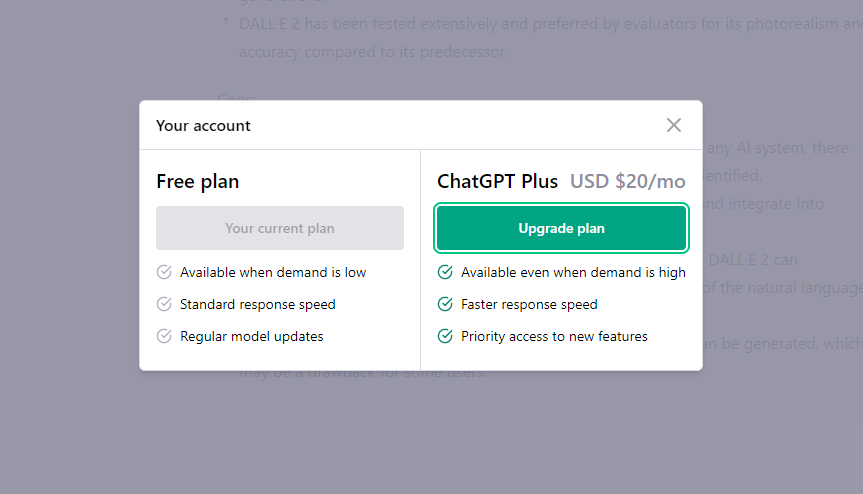
ChatGPT is a conversational model trained by OpenAI that can interact with users in a natural, conversational manner. This means that ChatGPT can answer follow-up questions, admit mistakes, challenge incorrect premises, and refuse inappropriate requests. ChatGPT is a sibling model to InstructGPT, which is trained to follow instructions in a prompt and provide a detailed response.
ChatGPT was trained using Reinforcement Learning from Human Feedback (RLHF), using the same methods as InstructGPT, but with slight differences in the data collection setup. Initially, the model was trained using supervised fine-tuning, where human AI trainers provided conversations in which they played both sides – the user and an AI assistant. These conversations were used to fine-tune the model. To create a reward model for reinforcement learning, OpenAI collected comparison data, which consisted of two or more model responses ranked by quality. Using these reward models, they fine-tuned the model using Proximal Policy Optimization.
ChatGPT can sometimes provide incorrect or nonsensical answers. It can also be overly verbose and overuse certain phrases due to biases in the training data. While OpenAI has made efforts to make the model refuse inappropriate requests, it can still sometimes respond to harmful instructions or exhibit biased behaviour.
The release of ChatGPT is the latest step in OpenAI’s iterative deployment of increasingly safe and useful AI systems. The company has implemented safety mitigations to reduce harmful and untruthful outputs, including reinforcement learning from human feedback (RLHF).
Pros and Cons of ChatGPT
Pros:
- ChatGPT is able to interact with users in a conversational way, allowing it to answer follow-up questions, admit mistakes, challenge incorrect premises, and reject inappropriate requests.
- The model is trained using Reinforcement Learning from Human Feedback (RLHF) and fine-tuning methods, which allows it to continuously improve its responses over time.
- ChatGPT is able to provide detailed responses to complex prompts, making it useful for a wide range of tasks.
- The model is free to use during the research preview, making it accessible to anyone who wants to try it out.
Cons:
- ChatGPT sometimes writes plausible-sounding but incorrect or nonsensical answers, which can be frustrating for users.
- The model is sensitive to tweaks to the input phrasing or attempting the same prompt multiple times, which can lead to inconsistent responses.
- ChatGPT is often excessively verbose and overuses certain phrases, which can make its responses difficult to read or understand.
- The model is not always able to ask clarifying questions when the user provides an ambiguous query, which can result in incorrect responses.
- While efforts have been made to make the model refuse inappropriate requests, it may still respond to harmful instructions or exhibit biased behaviour, which can be concerning.
7. DALL E 2
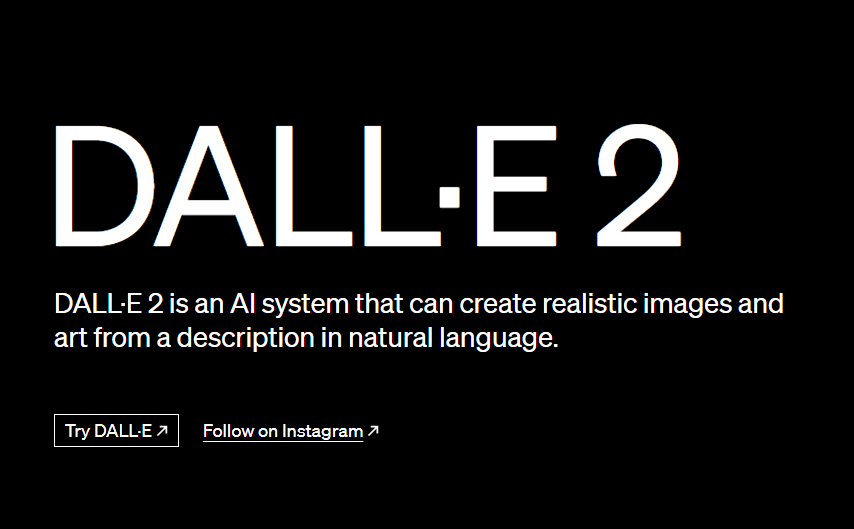
DALL·E 2 is a groundbreaking AI system that enables users to create realistic and accurate images and art from a natural language description. With its ability to combine various concepts, attributes, and styles, DALL·E 2 empowers people to express their creativity in new and exciting ways.
The system was introduced by OpenAI in January 2021, and a year later, the newest version, DALL·E 2, was released, generating more realistic and accurate images with four times greater resolution than the previous version. Evaluators have overwhelmingly preferred DALL·E 2 to its predecessor, with 71.7% of evaluators preferring it for caption matching and 88.8% for photorealism.
DALL·E 2’s capabilities extend beyond simple image generation. It can also perform outpainting and inpainting tasks, creating art that extends beyond the confines of an image and repairing images with missing or damaged parts.
OpenAI has also placed a strong emphasis on safety, implementing mitigations to prevent harmful generations and curbing misuse of the system. Users are prohibited from generating violent, adult, or political content, among other categories. DALL·E 2 has been phased in slowly, allowing OpenAI to learn from real-world use and improve the system’s safety features.
Overall, DALL·E 2 represents a significant advancement in AI technology and offers users an exciting new way to explore their creativity. Its potential applications are vast, and its ability to generate high-quality images and art from natural language descriptions opens up new possibilities for artists, designers, and creatives of all kinds.
Pros and Cons of DALL E 2
Pros:
- DALL·E 2 allows users to create unique and original images and art from a natural language description.
- The system can generate highly detailed and photorealistic images, allowing for a wide range of applications and uses.
- It can combine various attributes and styles to create complex and multi-faceted images.
- The API is now available in public beta, making it accessible to a larger audience.
- Safety mitigations have been implemented to prevent harmful or inappropriate image generation.
- DALL·E 2 has been tested extensively and preferred by evaluators for its photorealism and accuracy compared to its predecessor.
Cons:
- DALL·E 2 is a relatively new and advanced technology, and as with any AI system, there may be limitations and risks that are not yet fully understood or identified.
- The system may require a high level of technical expertise to use and integrate into existing workflows.
- There may be limitations in the types of images and concepts that DALL·E 2 can accurately generate, depending on the complexity and specificity of the natural language description.
- The content policy and filters may limit the types of images that can be generated, which may be a drawback for some users.
Final Words
In conclusion, these top 7 AI tools can be a game-changer for your work. With their advanced features and capabilities, they can save you time, increase your efficiency, and help you achieve better results. Whether you’re looking for a tool to automate your meeting notes, enhance your images, or generate unique content, these tools have got you covered. It’s time to take advantage of these innovative technologies and bring your work to the next level. So why wait? Start exploring these tools today and see the difference they can make in your workflow!
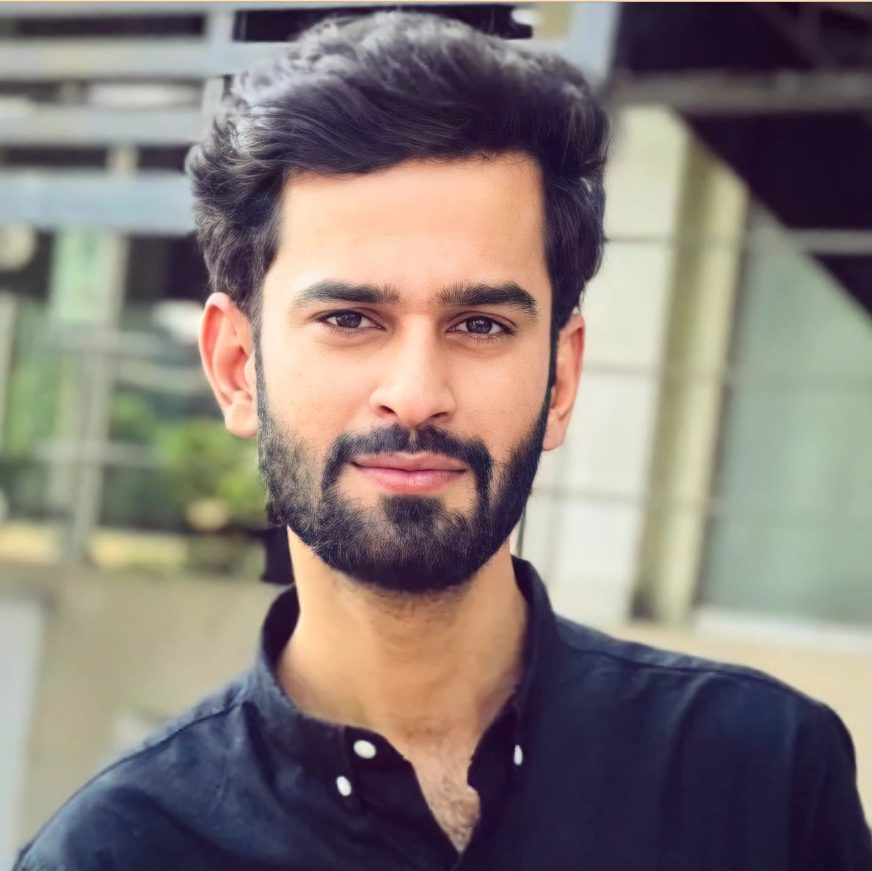
Hello, I’m Ali Raza, the brain behind Digital Realm Trends.
Hailing from the vibrant world of digital marketing, I’ve honed my skills over years. Based on my experience, I’m here to unravel the complexities of digital marketing, analytics and paid marketing, crafted for individuals like you. Join me in uncovering the power of digital marketing tools and strategies, fueled by experimentation and insights.