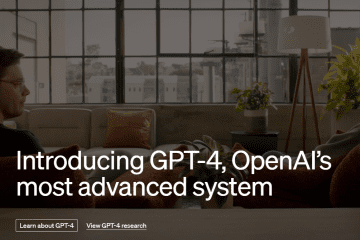Introduction
Artificial Intelligence (AI) is revolutionizing the way we create and experience art. AI art generators are becoming increasingly popular among artists and art enthusiasts. These generators use complex algorithms and deep learning techniques to create stunning pieces of art that blur the line between human and machine-made art. In this article, we will introduce you to the top 7 AI art generators that are making waves in the art world. From Night Café to Runaway ML, each of these generators offers a unique approach to creating AI-generated art.
Whether you are an artist looking to explore the possibilities of AI-generated art or simply an art lover interested in discovering new and innovative art forms, this article is a must-read. So let’s dive in and discover the world of top AI art generators and learn how to make AI-generated art that will captivate and inspire.
Top 7 AI Art Generators
1. Midjourney
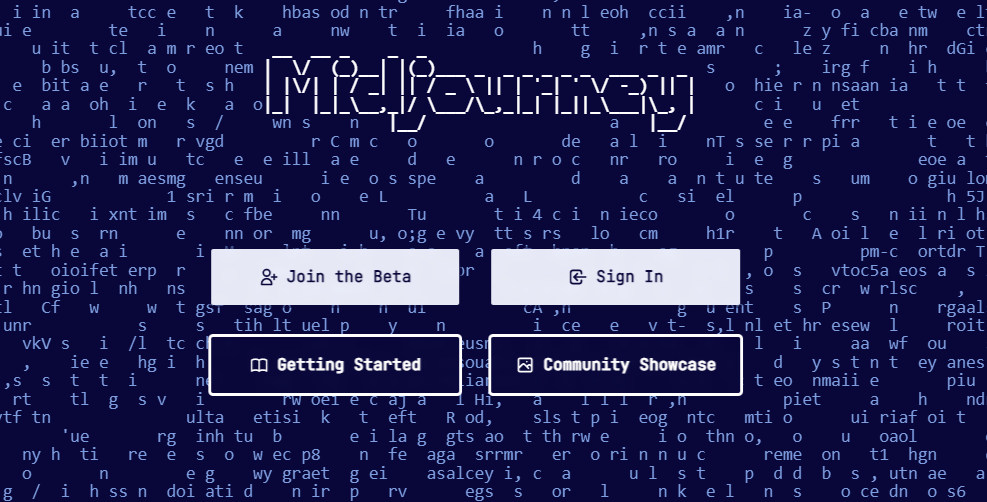
Midjourney is a fascinating tool that allows users to create original images based on text prompts using AI and machine learning. Unlike other AI art generators, Midjourney is open for public use, making it an accessible option for those interested in exploring the creative possibilities of AI-generated art. The tool offers a range of subscription plans, allowing users to generate up to 200 images per month with the Basic Membership, unlimited creations in “relaxed” mode with the Standard Membership, and advanced features such as stealth image generation and 30 hours of fast generations with the Pro Membership. Whether you’re a professional artist or simply interested in exploring the creative possibilities of AI, Midjourney is an exciting tool that offers a unique way to turn your ideas into stunning images.
Features of Midjourney
Midjourney is an AI art generator that offers a range of features for creating unique and original images based on text prompts. Some of the key features of Midjourney include:
- Text-based prompt: Midjourney uses text-based prompts to generate images. This means that users can enter any text they like, and the AI algorithm will create an image based on those words.
- Open for public use: Unlike many other AI art generators, Midjourney is open for public use. This means that anyone can use the tool to create original images.
- AI and machine learning: Midjourney uses AI and machine learning algorithms to generate its images. This means that the tool can learn and improve over time, creating more complex and sophisticated images as it goes.
- Multiple subscription plans: Midjourney offers a range of subscription plans, allowing users to generate up to 200 images per month with the Basic Membership, unlimited creations in “relaxed” mode with the Standard Membership, and advanced features such as stealth image generation and 30 hours of fast generations with the Pro Membership.
- Access to member gallery: Midjourney provides users with access to a member gallery, where they can view and share their images with others.
- Optional credit top-ups: Midjourney allows users to purchase additional credits to use for creating images, making it easy to create more images without having to upgrade to a higher subscription plan.
- Fast generation: Midjourney offers fast generation options, allowing users to quickly create multiple images at once.
Overall, Midjourney is a powerful tool for creating unique and original images using AI and machine learning. Its features make it an accessible and flexible option for anyone interested in exploring the creative possibilities of AI-generated art.
Pros and Cons of Midjourney
| Pros | Cons |
|---|---|
| Open for public use | Requires a subscription for more than 25 images |
| Uses AI and machine learning algorithms | May not generate the exact image you were envisioning based on your text prompt |
| Multiple subscription plans available | Requires an internet connection to use |
| Access to member gallery | Images are not always immediately available, depending on server load |
| Optional credit top-ups for additional images | Limited to a certain number of concurrent fast jobs depending on the subscription plan |
| Fast generation options | May not be suitable for users looking for complete creative control over their images |
2. Night Café
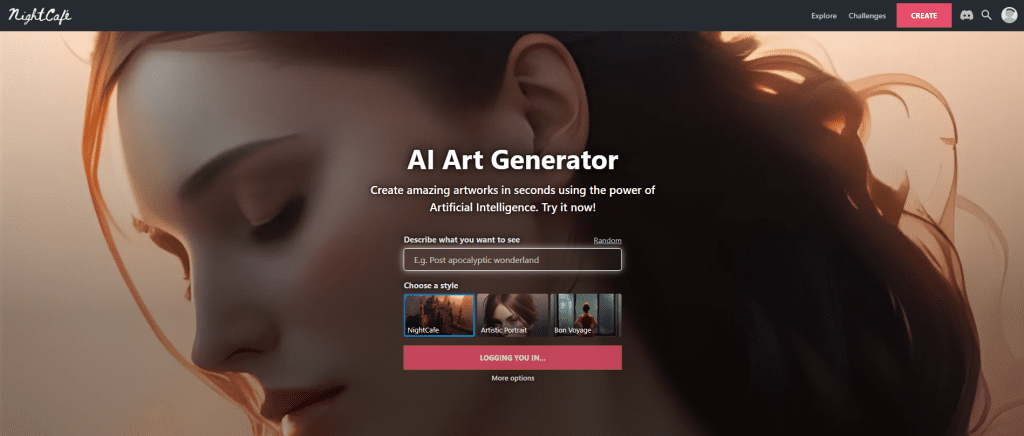
The world of digital art has been transformed by the advent of artificial intelligence (AI), and NightCafe is one such tool that has taken the world by storm. With NightCafe, anyone can create beautiful artworks in seconds, without any prior knowledge or skill in art.
One of the standout features of NightCafe is the vibrant AI Art community that it has created. Millions of people from all over the world use NightCafe every month to create, share, and discuss AI art. Whether you are an experienced artist or a complete beginner, NightCafe welcomes you to join in the conversation and share your art with the world.
NightCafe offers more algorithms than any other AI art tool, with Stable Diffusion, DALL-E 2, CLIP-Guided Diffusion, VQGAN+CLIP, and Neural Style Transfer all available. Each algorithm has its own unique style and capabilities, allowing you to choose the one that best suits your creative vision.
Another exciting feature of NightCafe is the official daily AI Art challenges. These challenges put your prompting skills to the test and allow you to showcase your creative abilities. Thousands of people enter and vote on each other’s creations every day, making it a great way to get your work seen by a wider audience.
NightCafe offers different creation methods, including Text to Image and Style Transfer. The Artistic algorithm, which is the original text-to-image AI art algorithm, is great for producing beautiful textures and scenery based on descriptive keywords. However, the images often don’t seem to “obey the laws of physics.” On the other hand, the Coherent and Stable algorithms specialize in creating images that actually obey the laws of physics, making them more realistic. The DALL-E 2 algorithm is another great option, bringing a whole new level of coherence, resolution, and prompt accuracy to the table.
Features of Night Café
NightCafe AI Art Generator is a cutting-edge tool that allows users to create stunning artworks in seconds with the help of artificial intelligence. Here are some of its top features:
- Vibrant AI Art Community: NightCafe has a large and active community of millions of users who create, share and discuss AI art. This community provides a great opportunity for artists to connect with like-minded people, get feedback on their work and discover new ideas.
- Wide Range of Algorithms: NightCafe provides access to more algorithms than any other AI art tool. Users can choose from Stable Diffusion, DALL-E 2, CLIP-Guided Diffusion, VQGAN+CLIP and Neural Style Transfer algorithms to generate their artwork.
- Official Daily AI Art Challenges: NightCafe hosts official daily AI Art challenges, which allow users to put their creativity and prompting skills to the test. Thousands of people enter and vote on each other’s creations every day, making it a fun and engaging experience.
- Text-to-Image Creation: NightCafe provides multiple methods of creation, but the most popular one is text-to-image creation. This feature allows users to enter a text prompt, and NightCafe’s AI algorithms generate a unique image based on that prompt.
- High-Quality Images: NightCafe’s AI algorithms are known for producing high-quality, beautiful images that look like they were created by human artists. The generated images are usually coherent and obey the laws of physics, making them more realistic and visually appealing.
- Easy to Use: NightCafe is a user-friendly platform that is easy to navigate and use. The interface is simple and intuitive, making it accessible to both beginners and experts in AI art.
Overall, NightCafe AI Art Generator is a powerful and innovative tool that has revolutionized the world of AI art. With its wide range of algorithms, vibrant community, and official challenges, it is an excellent platform for artists and art enthusiasts who want to explore the potential of AI art.
Pros and Cons of Night Café
| Pros | Cons |
|---|---|
| Offers multiple algorithms for image creation, including Stable Diffusion, DALL-E 2, CLIP-Guided Diffusion, VQGAN+CLIP, and Neural Style Transfer | Some users may find the interface a bit overwhelming or confusing at first |
| Has a large and active community of artists who use the tool to share and discuss their creations | Since the images are generated using AI, there is a limit to how much control the user has over the final result |
| Provides official daily AI art challenges to encourage creativity and engagement | The quality of the generated images can vary depending on the input prompt and algorithm used |
| Offers a range of creation methods, including text-to-image and style transfer | The tool may not be suitable for users who prefer to create art entirely from scratch, without the assistance of AI |
| Allows users to print their creations and even sell them on the NightCafe marketplace | Some users may be hesitant to use AI-generated art due to concerns around originality and artistic authenticity |
3. Jasper Art
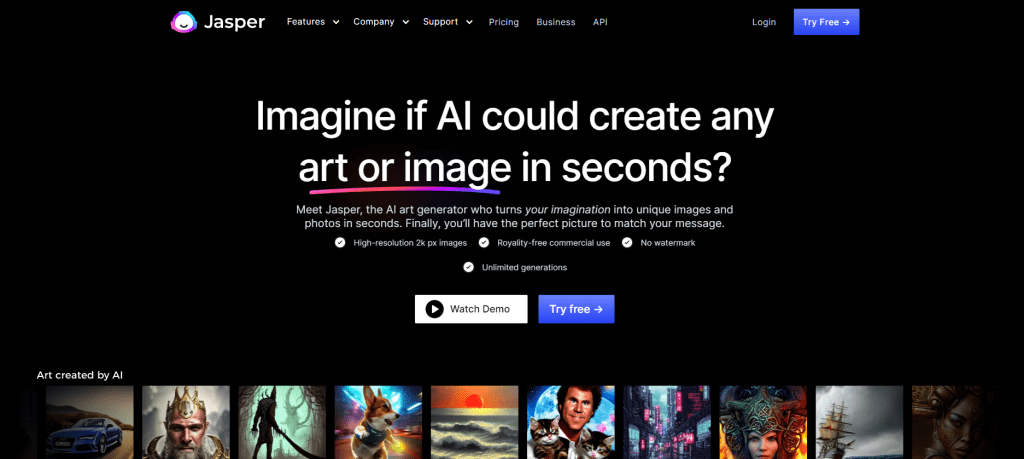
Imagine being able to bring your ideas to life easier and faster than searching for stock images or spending hours trying to Photoshop by yourself. With Jasper, the AI art generator and writer, you can create amazing content faster than ever before.
Jasper is an incredible tool that can help you generate unique AI art images and photos in seconds. With high-resolution 2k px images, royalty-free commercial use, and unlimited generations, you’ll finally have the perfect picture to match your message. And the best part is, there’s no watermark to worry about.
Jasper works by allowing you to write a prompt and describe the image you see in your mind to the art generator with as much or little detail as you’d like. You can then select additional details such as the medium, artist, and mood to enhance your creative expression. Jasper reads your prompt and creates a set of four AI-generated images in a matter of seconds. You can save, share, and use your copyright-free image however you please.
The benefits of Jasper are numerous. It saves time by generating unique images and content in seconds, which means you can focus on creating the perfect message for your business or personal project. The tool is incredibly user-friendly and requires no technical expertise to use. With over 10% of the internet’s data analyzed, Jasper can improve your writing and generate engaging and helpful content for your ads, blogs, websites, and social media.
While there are some downsides to using Jasper, such as the lack of control over the exact details of the image, the benefits of the tool far outweigh any drawbacks. Jasper is incredibly versatile and can generate a wide variety of images, from dystopian cities to cute animals. It’s no wonder that Jasper has received rave reviews from users who have used the tool to create amazing content and bring their ideas to life.
Features of Jasper Art
The key features of the Jasper are:
- AI art generation: Jasper is an AI-powered tool that can generate unique, high-resolution images based on prompts and additional details.
- Quick image generation: Jasper can generate a set of 4 AI-generated images in a matter of seconds.
- Royalty-free commercial use: The images generated by Jasper can be used for commercial purposes without any additional fees or royalties.
- High-resolution images: Jasper generates images with a resolution of 2k pixels, which is suitable for most digital applications.
- Unlimited generations: There is no limit on the number of images that can be generated using Jasper.
- No watermark: Jasper does not add any watermarks to the images generated, giving users complete ownership of the images.
- Readable content generation: Jasper has read 10% of the internet and can help users generate engaging, readable, and helpful content.
- Additional details: Users can select additional details such as medium, artist, and mood to enhance their creative expression.
- User-friendly interface: Jasper has an easy-to-use interface that allows users to quickly generate and customize images.
Overall, Jasper offers a user-friendly and efficient solution for generating unique, high-resolution images for commercial use, with the added benefit of helping users generate engaging and readable content.
Pros and Cons of Jasper Art
| Pros | Cons |
|---|---|
| Generates high-quality, unique images quickly | Results may lack a personal touch or emotional depth |
| Offers unlimited image generations | May not be ideal for artists looking to create completely unique pieces |
| Provides royalty-free commercial use | Requires an internet connection to use |
| Offers a large library of styles and moods | Reliance on AI means less control over the creative process |
| User-friendly and easy to use | May not be as flexible or customizable as other art software |
| Provides AI-generated writing as well | May not be suitable for those seeking a completely original creative process |
| May not be the best option for those seeking to create fine art |
4. DeepAI
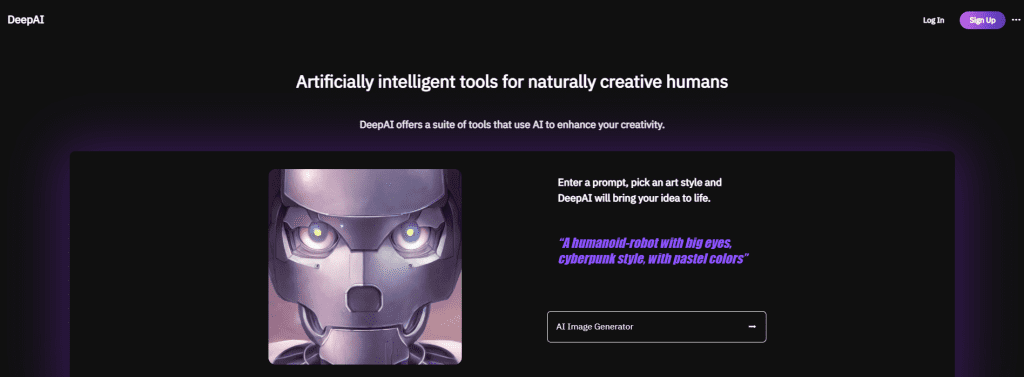
DeepAI is a suite of tools that uses AI to enhance creativity, providing a platform for natural creativity to meet the advanced capabilities of machine learning.
One of the most popular tools within DeepAI is the AI Image Generator. This tool allows users to enter a prompt and select an art style, and then DeepAI brings the idea to life in just seconds. For example, if you wanted to see a humanoid-robot with big eyes, cyberpunk style, and pastel colors, simply enter that prompt and select the style, and DeepAI will generate an image that meets your specifications.
The AI Image Editor is another powerful tool that allows users to edit images in seconds by entering simple prompts. You can make an image winter-themed, add a volcano to the background, make it like a graffiti, or make the subjects wear a crown, all in just a few clicks.
DeepAI also offers an AI Text Generator that helps users generate creative writing by entering prompts. With this tool, you can generate unique pieces of content in various styles, from humor to horror, based on your input.
The Colorize Photos tool allows you to add color to black and white photos in just a few clicks, and the Community Art Feed lets you explore and search AI-generated images created by other users in the DeepAI community.
If you want to access even more features and tools, DeepAI PRO is available for just $4.99 per month. With this premium version, you can generate up to 500 images per month, access the complete style library, and enjoy an ad-free experience.
Features of DeepAI
DeepAI is a suite of tools that uses artificial intelligence to enhance creativity, providing users with advanced capabilities to bring their ideas to life. Some of the key features of this tool include:
- AI Image Generator: This feature allows users to enter a text prompt and select an art style, and then DeepAI generates an image that meets the user’s specifications in just seconds. With a large library of styles to choose from, the AI Image Generator is a powerful tool for creating visually stunning artwork.
- AI Image Editor: The AI Image Editor allows users to edit images in seconds by entering simple prompts. Users can make an image winter-themed, add a volcano to the background, make it like a graffiti, or make the subjects wear a crown, all in just a few clicks.
- AI Text Generator: This feature helps users generate creative writing by entering prompts. With this tool, users can generate unique pieces of content in various styles, from humor to horror, based on their input.
- Colorize Photos: DeepAI’s Colorize Photos tool allows users to add color to black and white photos in just a few clicks.
- Community Art Feed: The Community Art Feed allows users to explore and search AI-generated images created by other users in the DeepAI community.
- DeepAI PRO: For a small fee, DeepAI PRO provides users with access to even more features and tools. This premium version allows users to generate up to 500 images per month, access the complete style library, and enjoy an ad-free experience.
Overall, DeepAI is a feature-rich tool that allows users to unlock their creative potential and create amazing artwork, photography, and writing. With its powerful AI-powered tools and extensive style library, DeepAI makes it easy for users to bring their ideas to life in new and exciting ways.
Pros and Cons of DeepAI
| Pros | Cons |
|---|---|
| Advanced capabilities | Lack of human touch |
| User-friendly interface | Limited customization |
| Cost-effective | Dependence on artificial intelligence |
| Fast processing | Limited use cases |
| Community Art Feed |
5. DALL-E 2
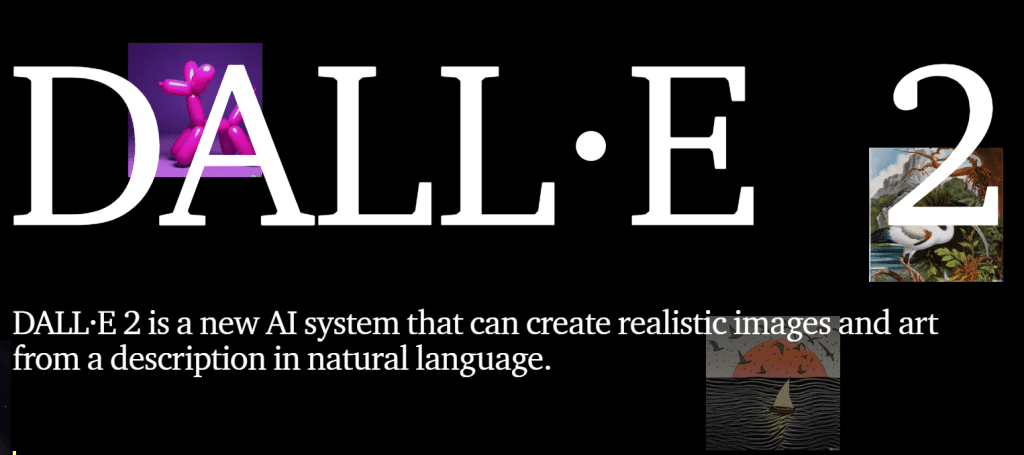
DALL·E 2 is a powerful new AI tool developed by OpenAI that allows users to create realistic images and art from a simple natural language description. This tool is revolutionary in that it can combine various concepts, attributes, and styles to create a unique image that matches the user’s description. Not only can DALL·E 2 create original images, but it can also expand images beyond the original canvas, make realistic edits to existing images, and create different variations of the same image. Additionally, DALL·E 2 uses a process called “diffusion” that starts with a pattern of random dots and gradually alters that pattern towards an image when it recognizes specific aspects of that image. DALL·E 2 is preferred over its predecessor, DALL·E 1, for its improved caption matching and photorealism. However, to ensure the safe use of this technology, OpenAI has implemented several safety measures to prevent harmful image generations and curb misuse. Overall, DALL·E 2 is an impressive AI tool that has the potential to revolutionize the world of image and art creation.
Features of DALL-E 2
DALL·E 2 is a sophisticated AI tool that offers several unique features to its users. Here are some of its key features:
- Text-to-Image Generation: DALL·E 2 can generate realistic images and art from a natural language description.
- Style Mixing: DALL·E 2 can combine various concepts, attributes, and styles to create a unique image that matches the user’s description.
- Image Expansion: DALL·E 2 can expand images beyond the original canvas, creating expansive new compositions.
- Image Editing: DALL·E 2 can make realistic edits to existing images from a natural language caption. It can add and remove elements while taking shadows, reflections, and textures into account.
- Image Variation: DALL·E 2 can take an image and create different variations of it inspired by the original.
- High Resolution: DALL·E 2 generates more realistic and accurate images with 4x greater resolution than its predecessor.
- Diffusion Process: DALL·E 2 uses a process called “diffusion” that gradually alters a pattern of random dots towards an image when it recognizes specific aspects of that image.
- Safety Measures: DALL·E 2 has implemented several safety measures to prevent harmful image generations and curb misuse. These measures include limiting the ability to generate violent, hate, or adult images and using advanced techniques to prevent photorealistic generations of real individuals’ faces.
Pros and Cons of DALL-E 2
| Pros | Cons |
|---|---|
| 1. Text-to-image generation: DALL·E 2 can generate high-quality images and art from natural language descriptions. | 1. Limited beta access: DALL·E 2 is currently only available in beta, and access is limited to a select group of users. |
| 2. High-resolution images: DALL·E 2 generates more realistic and accurate images with 4x greater resolution than its predecessor. | 2. Learning curve: Using DALL·E 2 may require a learning curve for users who are not familiar with AI technology. |
| 3. Style mixing: DALL·E 2 can combine various concepts, attributes, and styles to create a unique image that matches the user’s description. | 3. Safety concerns: Although DALL·E 2 has implemented safety measures, there is always a risk of misuse or generation of harmful images. |
| 4. Image variation: DALL·E 2 can take an image and create different variations of it inspired by the original. | 4. Limited control: Users may have limited control over the generated images and their composition. |
| 5. Image editing: DALL·E 2 can make realistic edits to existing images from a natural language caption. | 5. Noisy outputs: In some cases, DALL·E 2 may generate images that are not as high-quality or accurate as expected. |
6. Lexica
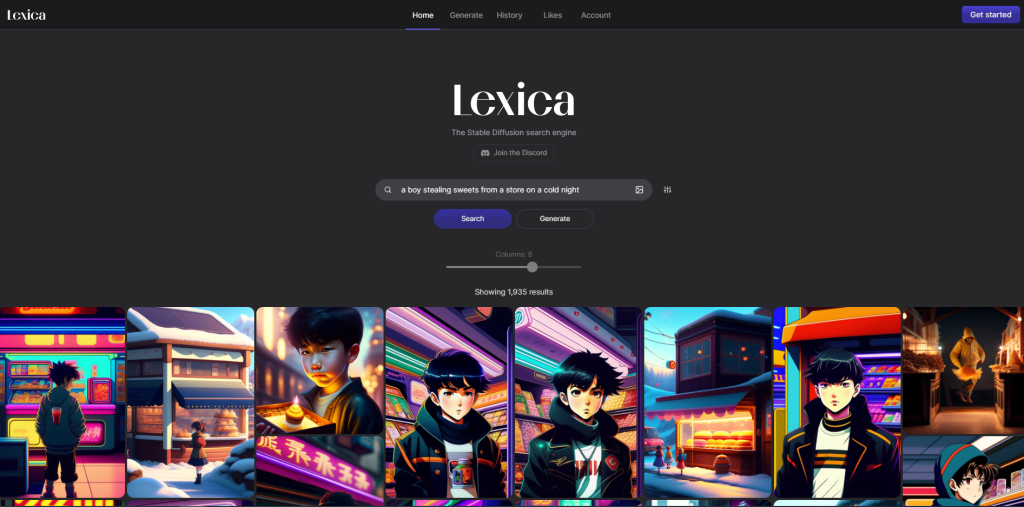
Lexica.art is revolutionizing the world of image generation with its cutting-edge technology. Its search engine for images and hints generated by artificial intelligence has made it one of the best image AI services on the web. The company’s founder, Sharif Shameem, recently introduced a new model, Lexica Aperture, that can create realistic-looking photos. This model is versatile but primarily focuses on rendering subjects and popping colors. The best part about Lexica is its very easy-to-use interface that is website-based and can be used on any device. You can try Lexica for free and generate 100 images or subscribe to various subscription plans. Paid memberships of Lexica.art also allow you to use any image on their page commercially. The different plans offer different features and limits, but you can upgrade or downgrade anytime. Overall, Lexica.art is an excellent choice for anyone looking to generate high-quality images with ease.
Features of Lexica
The product being discussed in the blog is Lexica, a search engine for images and hints generated by artificial intelligence. Here are some of the features of Lexica:
- Image AI Services – Lexica is one of the best image AI services on the web, making it an excellent choice for anyone looking to generate high-quality images with ease.
- Easy-to-use Interface – Lexica has a very easy-to-use interface that is website-based and can be used on any device.
- Lexica Aperture Model – The company founder Sharif Shameem introduced a new model called Lexica Aperture, which can create realistic-looking photos.
- Versatility – The Lexica Mode is very versatile, but mainly focused on rendering subjects and popping colors.
- Free Membership – You get 100 Images for FREE, which is an excellent option for those who want to try the product before buying it.
- Subscription Plans – Lexica offers different subscription plans with various features and limits, making it easy for customers to choose the one that suits them.
- Commercial License – Paid memberships of Lexica.art also allow you to use any image on their page commercially.
- CC0 License – All images on Lexica that were created with the Stable Diffusion 1.5 model are CC0 licensed, which means you are free to use them for both personal and commercial purposes, without credit.
- Upgrade/Downgrade Plans – Customers can change plans at any time by choosing a new plan, and they will be pro-rated if they upgrade.
- Refunds – Lexica offers refunds to customers who have used less than 1% of their monthly limit and are not satisfied.
In summary, Lexica is a feature-rich product that offers an excellent solution for anyone looking to generate high-quality images with ease.
Pros and Cons of Lexica
| Pros | Cons |
|---|---|
| Easy to use interface | Limited number of fast generations |
| Versatile mode for rendering | Slower generation with certain plans |
| Realistic looking photographs | No PayPal payment option |
| Affordable pricing plans | Image search engine may not suit all |
| Commercial use allowed | Limited restrictions on team size |
| CC0 licensing for some images | No custom plans offered |
7. Runaway ML
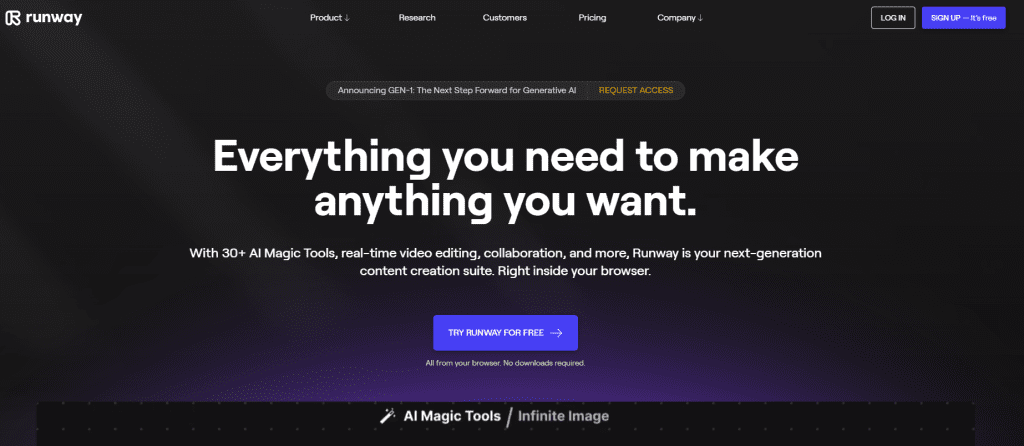
Runway ML has announced the launch of GEN-1, the next step forward for generative AI, which offers more than 30 AI-powered creative tools to ideate, generate, and edit content like never before. With new tools being added every week, Runway provides a suite of powerful tools with a simplified workflow that accelerates content creation and video editing. From automatic noise removal to motion tracking, and from text to image generation to image to image generation, these powerful tools offer full creative control to users. Additionally, Runway ML provides secure collaboration from anywhere in the world and shares assets, compositions, and content with your team instantly and securely. With an ever-growing suite of content creation tools and advanced security features, Runway ML is trusted by some of the best professionals and companies in the world.
Features of Runaway ML
Some of the key features of Runway ML include:
- AI Magic Tools: With over 30 AI-powered creative tools, users can remove backgrounds from videos, generate original images from text, modify existing images with text, erase and replace parts of an image, and much more.
- Real-time Video Editing: Runway ML offers real-time video editing capabilities, allowing users to edit their videos quickly and easily from within their web browser.
- Collaboration: The platform allows for secure collaboration from anywhere in the world. Users can share their compositions with others as easily as sharing a link.
- Simplified Workflow: With Runway ML, users can simplify the tedious, repetitive, and time-consuming aspects of content creation and video editing. The platform’s AI-powered tools optimize workflows to save users time and effort.
- Full Creative Control: Runway ML provides users with full creative control, from generating brand new content to editing their projects with a powerful editing platform and AI Magic Tools.
- Advanced Security: The platform provides built-in secure collaboration and user management to ensure peace of mind for users.
- Team Management: Users can manage who gets access to what with view mode and edit mode.
- Asset Hub: All assets, videos, fonts, and content are centralized in one place, eliminating the need for downloads.
- Animations: Users can add custom animation controls or use preset ones from the Animation Library.
- Effects and Filters: With over 400 effects and filters, users can explore and use various filters and LUTs without the need for plugins or extensions.
Pros and Cons of Runaway ML
| Pros | Cons |
|---|---|
| – Large collection of AI-powered creative tools. | – Limited free plan with some tool restrictions. |
| – Real-time video editing in the browser. | – No desktop app or offline mode. |
| – Collaborative features for team workflows. | – Steep learning curve for some tools. |
| – Trusted by well-known companies and teams. | – Limited customer support. |
| – Advanced security features for secure sharing. | – Some tools may require prior technical knowledge. |
| – Regularly adding new tools and updates. |
Access Runaway ML: Click here
The Future of AI Art Generators
The future of AI art generators is incredibly exciting, as they continue to evolve and push the boundaries of what is possible in the world of art. Here are some of the key developments to look out for in the coming years.
Increased Complexity
As AI art generators continue to evolve, they are becoming increasingly complex and sophisticated. Instead of simply creating realistic images, they are now capable of generating complex and intricate works of art that are difficult or impossible for humans to produce. As AI technology continues to improve, it is likely that we will see even more impressive examples of AI-generated art.
Interactive Art
Another area of development for AI art generators is the creation of interactive art pieces. Imagine a painting that changes based on the viewer’s movement or a sculpture that responds to sound. With the help of AI technology, artists will be able to create dynamic and interactive art pieces that engage and captivate audiences in new and exciting ways.
Collaboration with Human Artists
While AI art generators are capable of creating impressive works of art on their own, the future may hold even more potential in the area of collaboration. As AI technology continues to improve, it will be possible for human artists to work alongside AI systems to create entirely new forms of art. By combining the creativity of human artists with the computational power of AI, we may see a new era of art that pushes the boundaries of what is possible.
New Forms of Art
Finally, as AI art generators continue to evolve, they may lead to entirely new forms of art that we haven’t even imagined yet. As we explore the capabilities of AI technology and push the limits of what is possible, we may discover new ways of creating and experiencing art that we never thought were possible.
Final Words
In conclusion, AI art generators have come a long way since their inception. With advancements in machine learning and AI technologies, these generators have become more advanced and sophisticated, allowing them to create stunning and unique pieces of art. From Midjourney to Runaway ML, the top 7 AI art generators offer a range of features and benefits, making them accessible to artists and enthusiasts from all walks of life. Although there are some downsides to using AI art generators, the benefits far outweigh them, allowing artists to create art faster, more efficiently, and more creatively than ever before. With the continuous evolution of AI technologies, it is exciting to think about what the future holds for AI art generators and the world of art as a whole.
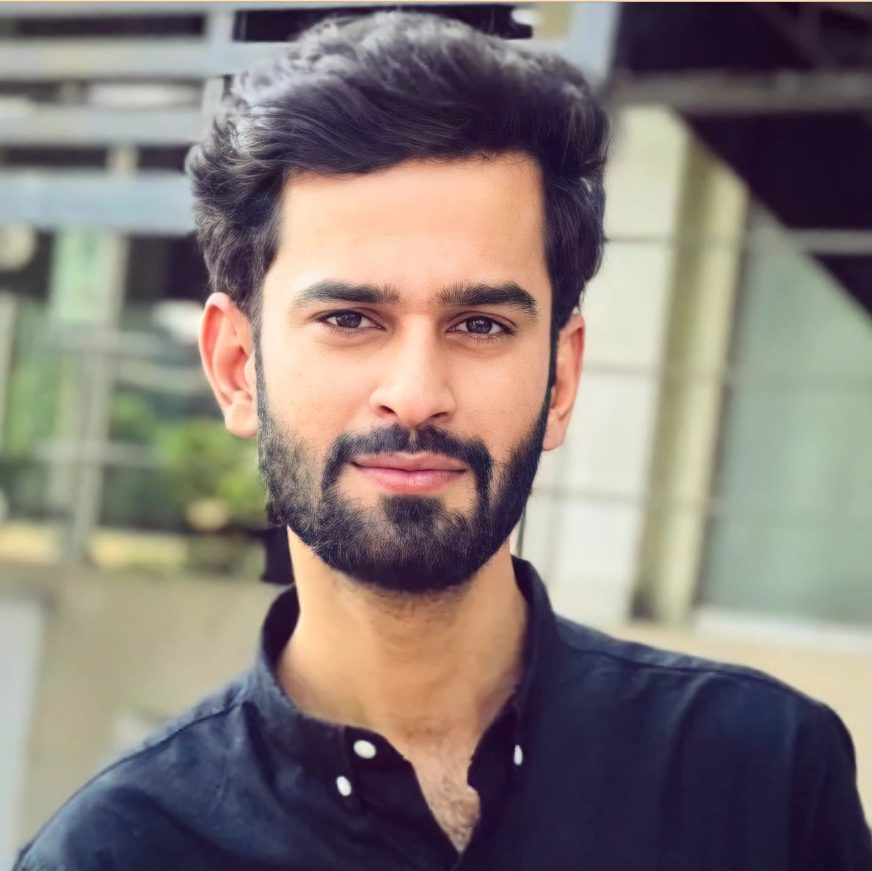
Hello, I’m Ali Raza, the brain behind Digital Realm Trends.
Hailing from the vibrant world of digital marketing, I’ve honed my skills over years. Based on my experience, I’m here to unravel the complexities of digital marketing, analytics and paid marketing, crafted for individuals like you. Join me in uncovering the power of digital marketing tools and strategies, fueled by experimentation and insights.