If you are running Facebook ads, you might have noticed that sometimes the ad quality ranking metric is not showing up in your reports. This can be frustrating, especially if you want to optimize your ads based on this metric. In this article, we will explain what the ad quality ranking is, why it might not show up, and what you can do about it.
What is the ad quality ranking?
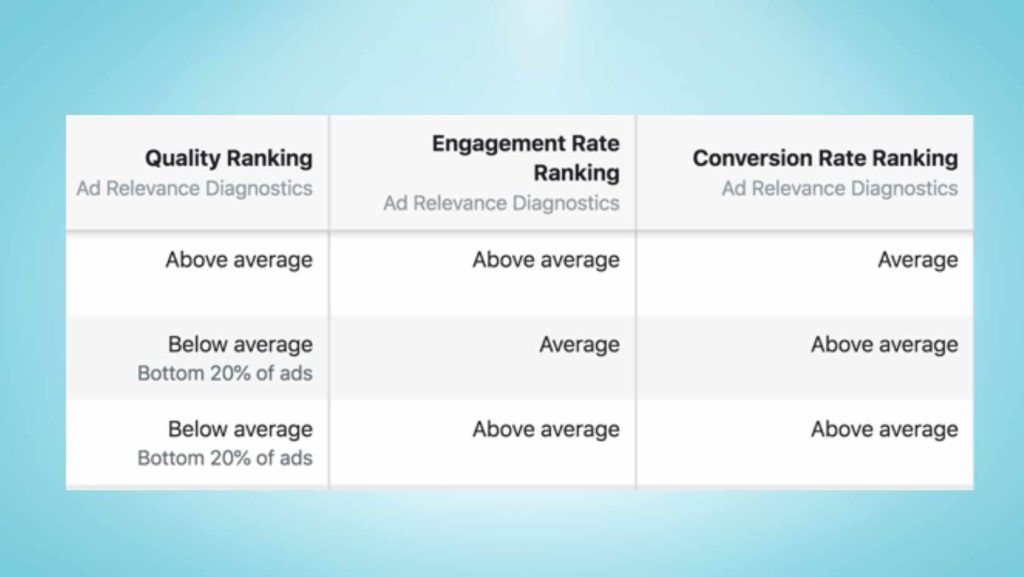
The ad quality ranking is one of the three ad relevance diagnostics that Facebook introduced in 2019 to replace the single relevance score. The other two are the engagement rate ranking and the conversion rate ranking. These metrics measure how your ads perform compared to other ads competing for the same audience.
The ad quality ranking specifically evaluates the perceived quality of your ads, based on feedback from users and Facebook’s own assessment. It ranges from below average to above average, with below average being the worst and above average being the best. A high ad quality ranking means that your ads are more likely to be shown to your target audience and have lower costs.
Why is the ad quality ranking not showing up?
There are several possible reasons why the ad quality ranking might not show up in your reports. Here are some of them:
Reason 1: Your ads are too new. It takes some time for Facebook to collect enough data and feedback to calculate the ad quality ranking. Usually, you need at least 500 impressions for each ad before you can see this metric.
Reason 2: Another possible reason why the ad quality ranking might not show up is that the data retention period has expired. Facebook’s data retention period is about 2 weeks, and if the issue occurred during a time frame that has passed, it becomes challenging to investigate and provide insights.
Reason 3: Your ads are not relevant. If your ads are not relevant to your audience, they might not get enough feedback or engagement to generate a meaningful ad quality ranking. In this case, you might see a dash (-) instead of a rating.
Reason 4: Your ads are not in an auction. The ad quality ranking only applies to ads that are in an auction, meaning that they compete with other ads for the same audience. If your ads are in a reach and frequency campaign, or if they have a fixed price, they will not have an ad quality ranking.
Reason 5: Your ads are in a low-competition market. If your ads are targeting a niche or low-demand market, they might not have enough competitors to compare with. In this case, you might see a question mark (?) instead of a rating.
What can you do about it?
If you want to see the ad quality ranking for your ads, here are some things you can do:
- Wait for more data. If your ads are new, give them some time to accumulate enough impressions and feedback. You can also increase your budget or broaden your audience to speed up this process.
- Improve your ad relevance. If your ads are not relevant to your audience, try to make them more appealing and engaging. Use clear and compelling headlines, images, videos, and calls to action. Match your ad creative and message to your landing page and offer. Test different variations of your ads to see what works best.
- Switch to an auction campaign. If your ads are not in an auction, consider changing your campaign objective or bidding strategy to enter an auction. This way, you can benefit from the ad quality ranking and other ad relevance diagnostics.
- Target a different market. If your ads are in a low-competition market, you might want to expand your reach and target a larger or more diverse market. This will increase your chances of having more competitors and getting a meaningful ad quality ranking.
Conclusion
The ad quality ranking is an important metric that can help you optimize your Facebook ads and improve your results. However, sometimes it might not show up in your reports due to various reasons. In this article, we explained what the ad quality ranking is, why it might not show up, and what you can do about it. We hope this article was helpful and informative for you.
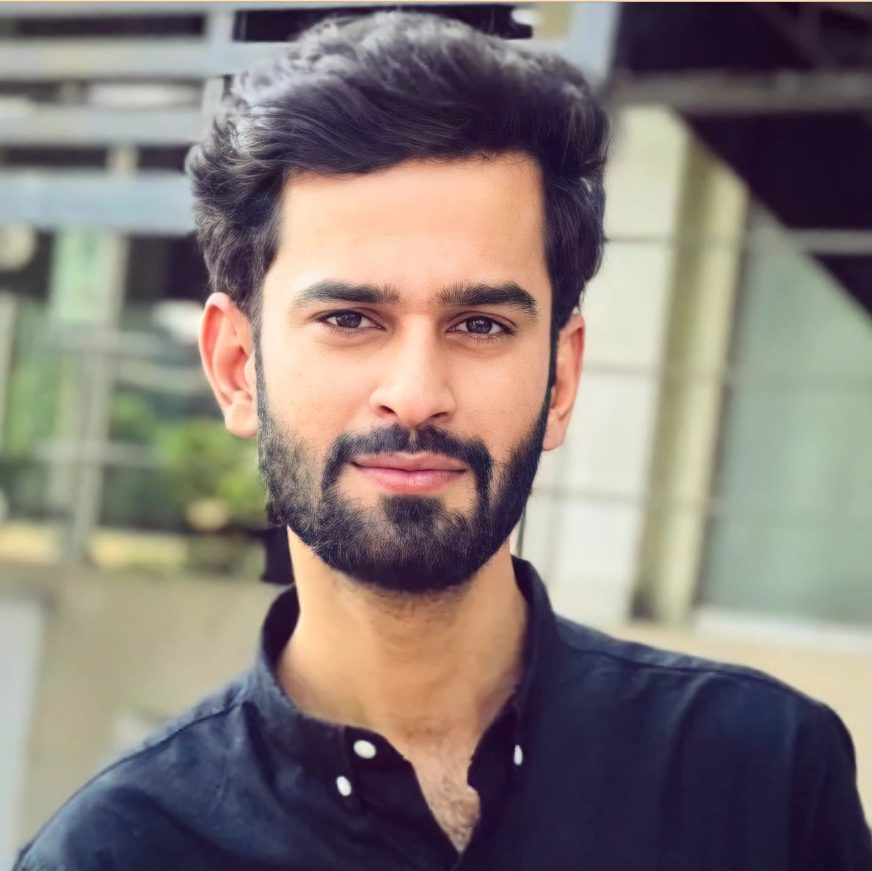
Hello, I’m Ali Raza, the brain behind Digital Realm Trends.
Hailing from the vibrant world of digital marketing, I’ve honed my skills over years. Based on my experience, I’m here to unravel the complexities of digital marketing, analytics and paid marketing, crafted for individuals like you. Join me in uncovering the power of digital marketing tools and strategies, fueled by experimentation and insights.




