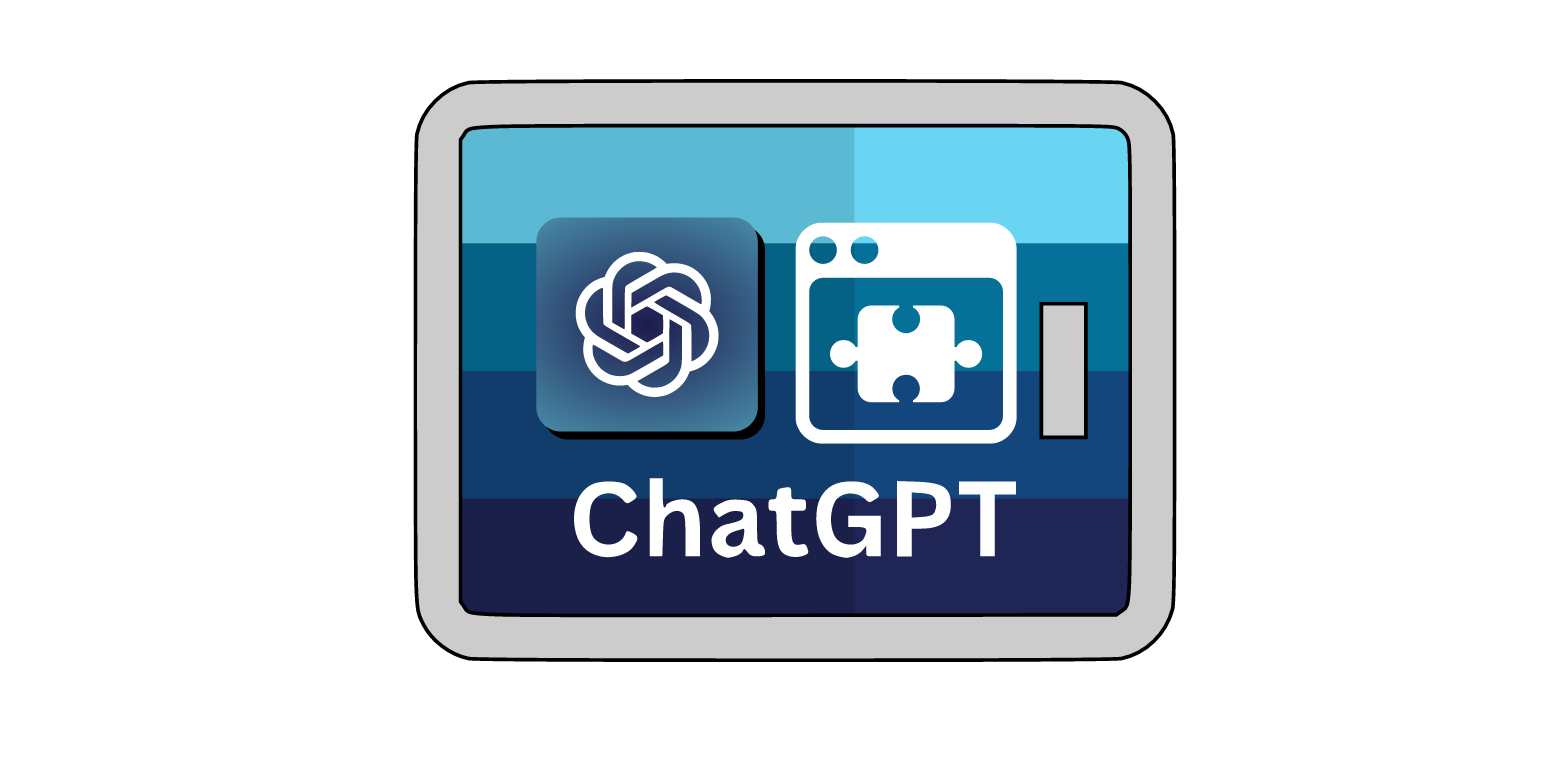ChatGPT is an incredibly versatile and powerful chatbot that can assist you with a wide range of tasks and topics. However, did you know that you can take your chat experience to the next level by utilizing plugins? Plugins are third-party applications that integrate with ChatGPT, offering additional features and functionalities. In this comprehensive guide, we will walk you through how to effectively use plugins in ChatGPT, discuss the benefits and risks associated with them, and highlight some of the top plugins for ChatGPT currently available.
Understanding Plugins and Their Functionality
It’s important to note that plugins are developed and maintained by third-party entities, separate from OpenAI. This means that they operate according to their own terms of service, privacy policies, and data practices. Therefore, exercise caution and ensure you trust a plugin before proceeding with its installation.
Plugins establish connections between ChatGPT and external applications. Enabling a plugin grants ChatGPT permission to share fragments of your conversation, as well as your geographical location, with the respective plugin. For instance, activating the Speak plugin allows ChatGPT to transmit your messages and language preferences to facilitate translation into another language.
During a conversation, ChatGPT autonomously determines when to leverage plugins based on the ones you have enabled. For instance, if you activate the Wolfram plugin, ChatGPT may utilize it to provide answers to your queries related to computation, mathematics, knowledge, or data.
Enabling and Disabling Plugins
To enable or disable plugins, navigate to the Settings menu in ChatGPT. There, you will find a comprehensive list of available plugins, complete with descriptions and installation statuses. By simply clicking the Install or Uninstall button, you can effortlessly toggle plugins on or off.
Additionally, you have the option to enable or disable plugins during an ongoing conversation by typing “/plugins” in the chat box. This command will open a pop-up window where you can conveniently manage and review your plugin settings.
Top Plugins for ChatGPT
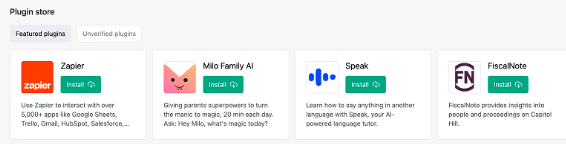
ChatGPT serves as a versatile chatbot platform that empowers users to create and customize their own conversational agents. While ChatGPT already provides extensive functionality, incorporating plugins can enhance your chatbot experience even further. Here are some of the top plugins available for ChatGPT:
1. Wolfram
With this plugin, you can access computation, mathematics, curated knowledge, and real-time data through Wolfram|Alpha and Wolfram Language. Pose any question to Wolfram and receive answers in natural language, accompanied by graphs, tables, images, and more. Additionally, Wolfram assists with calculations, plot generation, data analysis, and exploration across various domains of knowledge.
2. KeyMate
AI Search: This plugin allows you to perform web searches using KeyMate.AI, an AI-powered web search engine. Utilize KeyMate.AI Search to find relevant and reliable information on any topic, including news, facts, images, videos, products, and more. You can further refine search results based on date, language, country, and source.
3. Speak
Enhance your language skills with Speak, an AI-powered language tutor. This plugin facilitates practice sessions for speaking and listening in over 100 languages. Speak also offers translation services, pronunciation and grammar feedback, and vocabulary expansion.
4. AskYourPDF
Unlock the potential of your PDFs by utilizing this plugin, which enables you to extract information, find answers, and have valuable data at your fingertips. Upload or link any PDF file to AskYourPDF and ask questions about its content. You can also extract text, images, tables, charts, and other data from your PDFs.
5. Expedia
Plan and execute your trips seamlessly with this plugin. Use Expedia to search for flights, hotels,car rentals, activities, and travel packages for any destination. Compare prices, read reviews, view photos, and conveniently book all your travel arrangements through Expedia.
6. WebPilot
Browsing webpages, PDFs, and data becomes effortless with this plugin. Generate article summaries by entering one or more URLs. WebPilot also provides content analysis, including assessments of readability, accuracy, relevance, and originality.
7. Link Reader
Get the content of various types of links, such as webpages, PDFs, PPTs, images, Word documents, and more, read aloud to you. Customize the speed, volume, and voice of the narration using the Link Reader plugin.
8. KAYAK
Simplify your travel planning with KAYAK. Search for flights, accommodations, and rental cars based on your preferences, or receive personalized destination recommendations within your budget. Track flight status, view baggage fees, and manage your bookings seamlessly with KAYAK.
9. Zapier
Interact with over 5,000+ apps, including Google Sheets, Gmail, HubSpot, Salesforce, and many more, using this plugin. Automate tasks and create workflows between different applications without requiring coding expertise. Trigger actions based on events in your chatbot or other apps using Zapier.
10. ChatWithPDF
Easily query, analyze, and explore PDF and GDrive documents by providing a link with the ChatWithPDF plugin. Ask natural language questions about the content and gain insights, extract data, and visualize results from your documents.
11. Show Me
Create and edit diagrams directly within the chat using Show Me. Draw flowcharts, mind maps, org charts, UML diagrams, and more using simple commands or natural language instructions. Export your diagrams as images or share them with others effortlessly.
12. Noteable
Collaboratively explore data, visualize, and share notebooks in Python, SQL, and Markdown formats using Noteable. Write code or text cells within your chatbot and execute them within a cloud environment. Import data sources, plot graphs, run queries, and collaborate with others on your notebooks with ease.
13. Prompt Perfect
This plugin helps you create engaging and effective prompts for your chatbot, optimizing its performance and interactions with users.
Conclusion
Plugins are invaluable tools for enhancing your ChatGPT experience. They provide additional features and functionalities by connecting ChatGPT with external services. However, it’s crucial to exercise caution when using third-party applications not controlled by OpenAI. Prioritize trust and verify the terms of service, privacy policies, and data practices of any plugin before installation.
We hope this comprehensive guide has equipped you with the knowledge necessary to effectively utilize plugins in ChatGPT. If you have any questions or feedback about plugins or ChatGPT in general, feel free to reach out to us or leave a comment below. Enjoy your enhanced chat experience with ChatGPT and plugins!
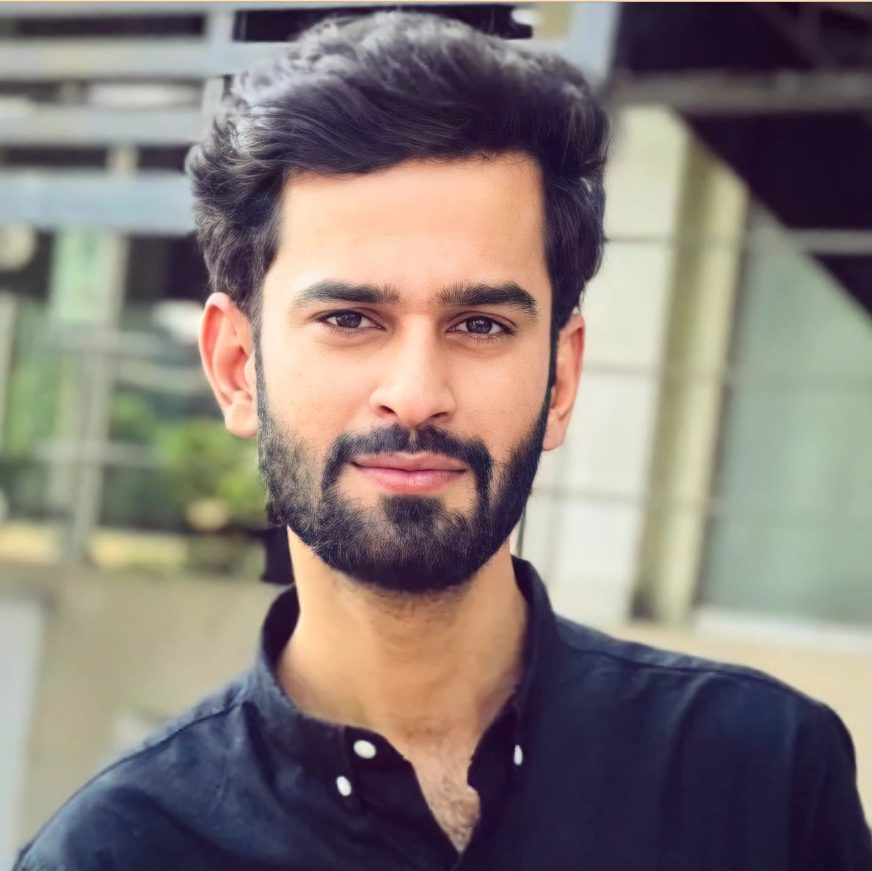
Hello, I’m Ali Raza, the brain behind Digital Realm Trends.
Hailing from the vibrant world of digital marketing, I’ve honed my skills over years. Based on my experience, I’m here to unravel the complexities of digital marketing, analytics and paid marketing, crafted for individuals like you. Join me in uncovering the power of digital marketing tools and strategies, fueled by experimentation and insights.