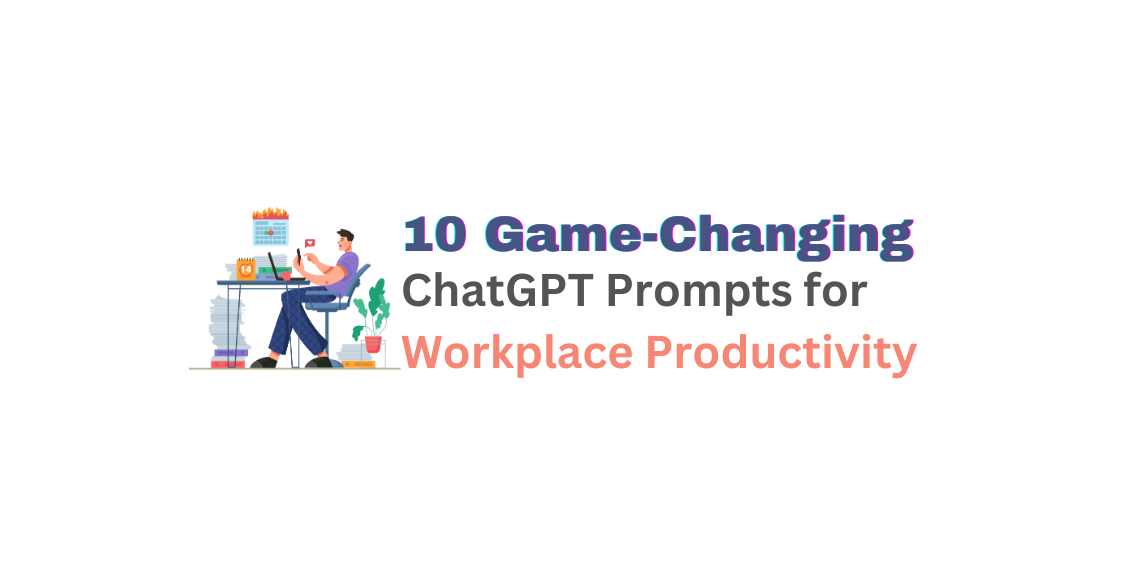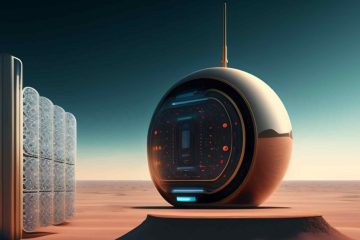Introduction
As artificial intelligence continues to advance, tools like ChatGPT have become an indispensable asset in the workplace. With its powerful language capabilities, ChatGPT can generate content, assist with decision-making, and help streamline various tasks. However, not all prompts are created equal, and it’s crucial to know which ones will truly benefit your workflow. Among the numerous prompts available, many are gimmicky or irrelevant to professional settings (e.g., “Pretend to be Elon Musk”). To help you work more efficiently, we’ve compiled a list of 10 helpful ChatGPT prompts for workplace that can make a real difference in your day-to-day tasks.
1. Creating Powerful Outlines with ChatGPT
The Prompt for Generating an Outline
Use this prompt to create a concise and focused outline for any document: “I need to write a [type of document] for [specific purpose]. Write an outline highlighting key elements that the document should cover. Do not fill in any details. Minimize prose.”
Example: Crafting an Outline for Sponsorship Requests
Here’s how this prompt could be applied to generate an outline for handling inbound sponsorship requests: “I need to write a standard operating procedure for handling inbound sponsorship requests for my newsletter. Write an outline highlighting key elements that the document should cover. Do not fill in any details. Minimize prose.”
Read Also: ChatGPT Prompts for Advertisers: Unlocking the Power of AI-Driven Advertising
2. Organizing Notes Effectively
Filling in the Outline with Your Notes
Once you have your outline, use this prompt to incorporate your existing notes: “Use the following notes to append sub-bullets to the outline where relevant. Do not add sub-bullets to points that are not covered below. [notes] Then, output the entire outline.”
Tips for Using ChatGPT to Structure Your Content
This process helps ensure that your document is well-organized and easy to follow. ChatGPT can assist in arranging your notes logically, making it easier for readers to understand your main points.
3. Mastering Tone and Style
How to Ask ChatGPT to Write Like You
To ensure consistency across your written materials, ask ChatGPT to mimic your writing style with this prompt: “Describe the tone and style of this piece of writing. Structure your answer so it can be provided as a prompt to ChatGPT to replicate the tone and style.”
Examples of Tone and Style Prompts
You can provide specific instructions, such as “Write in a professional yet conversational tone, using clear and concise language.” This will help ChatGPT generate content that matches your preferred style.
4. Executive-Facing Content Made Easy
Writing Concise Project Updates for Executives
To craft succinct and data-driven project updates, use this prompt: “Condense this project update into 3 bullets that can be included in an email update for executives. Be concise and reference useful data. Avoid excess prose.”
Example: Crafting a 3-Bullet Email Update
This prompt helps you focus on the most critical information, ensuring that busy executives can quickly grasp the essential points of your update.
5. Identifying Gaps in Your Content
Proactively Addressing Potential Questions
Anticipate questions from your audience with this prompt: “I am writing a [type of document] for a [specific purpose]. What are 3 questions the reader might ask? What information could I include ahead of time to pre-empt these questions?”
Example: Writing a Proposal for a Social Impact Initiative
By using this prompt, you can address potential concerns before they arise, making your proposal more persuasive and comprehensive.
6. Structuring Your Writing with the Pyramid Principle
Improve Clarity and Impact with Better Structure
Enhance the organization of your writing using the Pyramid Principle. Use this prompt: “I am writing an [email] to my team [updating them with an obstacle and potential workarounds]. Please rewrite this email to include a two-line BLUF (Bottom Line Up Front) and employ the Pyramid Principle structure.”
Example: Rewriting an Email with a BLUF and Pyramid Principle
This prompt helps you present information in a clear, logical order, ensuring that your team quickly understands the main point and supporting details.
7. Evaluating Your Writing Against Common Frameworks
Using the AIDA Framework to Improve Your Copy
Assess your writing against established frameworks like AIDA (Attention, Interest, Desire, Action). Use this prompt: “Map this [copy] to the [AIDA framework]. Note any parts of the framework that are not covered well. Suggest copy as a replacement.”
Example: Mapping Copy to the AIDA Framework
This process helps identify areas where your copy may be lacking, ensuring that your writing effectively captures attention, generates interest, creates desire, and prompts action.
8. Roleplaying as Another Reader
Enhancing Clarity for Different Audiences
Ensure your content is clear and accessible for various readers by roleplaying as another reader. Use this prompt: “This document will be sent to a new engineering leader who has no background with this project. Roleplay as the leader and evaluate how clearly this document explains the content.”
Example: Evaluating a Document from an Engineering Leader’s Perspective
By adopting the perspective of your target audience, you can identify areas where your content may be confusing or unclear, allowing you to revise and improve the document accordingly.
9. Writing More Clearly and Assertively
Tips for Using Active Voice and Simplifying Your Language
Create more direct and compelling content by focusing on clarity and assertiveness. Use this prompt: “Rewrite this document to be more assertive and direct. Use active voice, simpler words (no more complicated than necessary), and well-structured sentences. Order the content in a logical way.”
Example: Rewriting a Document for Clarity and Directness
By following this prompt, you can craft content that is more engaging and easier to understand, ultimately enhancing its overall impact.
10. Crafting Effective Follow-Up Emails
Turning Meeting Notes into Professional Client Communications
Transform your meeting notes into polished client follow-up emails with this prompt: “Use these meeting notes to write a follow-up email to our clients. Include a one-line summary, a list of key decisions and discussion points, a list of key action items (with owners and deadlines). Be professional, while also being friendly in the greeting and sign-off.”
Example: Writing a Follow-Up Email with Key Points and Action Items
This prompt helps you quickly and effectively summarize meeting outcomes, ensuring that your clients are well-informed and that all action items are clearly communicated.
Conclusion
By leveraging the right ChatGPT prompts, you can significantly enhance your workplace productivity and streamline various tasks. These ten prompts serve as valuable tools for improving your writing, organizing content, and communicating effectively.
As AI continues to evolve, it’s crucial to stay up-to-date on the latest developments and learn how to best utilize these tools to your advantage. By incorporating ChatGPT into your professional toolkit, you’ll be well-equipped to tackle the challenges of the modern workplace.
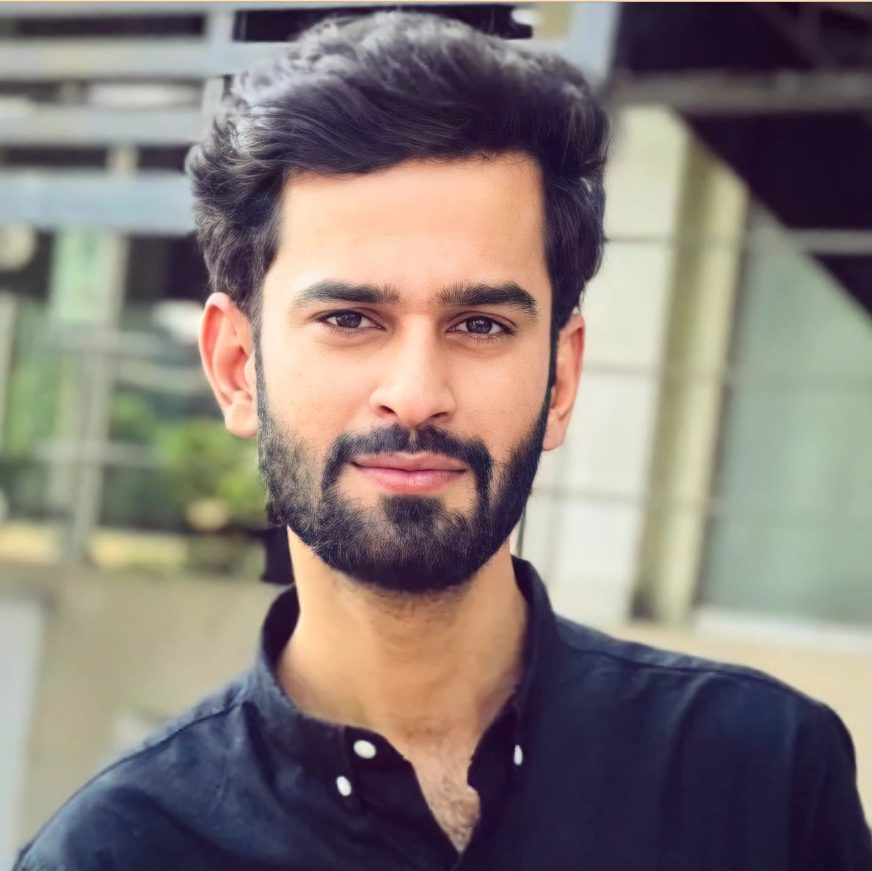
Hello, I’m Ali Raza, the brain behind Digital Realm Trends.
Hailing from the vibrant world of digital marketing, I’ve honed my skills over years. Based on my experience, I’m here to unravel the complexities of digital marketing, analytics and paid marketing, crafted for individuals like you. Join me in uncovering the power of digital marketing tools and strategies, fueled by experimentation and insights.